
CATEGORIES:
BiologyChemistryConstructionCultureEcologyEconomyElectronicsFinanceGeographyHistoryInformaticsLawMathematicsMechanicsMedicineOtherPedagogyPhilosophyPhysicsPolicyPsychologySociologySportTourism
Input: Summary
The data that a computer receives is input, the first part of the machine processing cycle. Input can be raw data, user responses like mouse clicks, commands, and programs.
The keyboard is an input device that comes is several different shapes, sizes, and key arrangements. The QWERTY layout is still the most popular, though it is not the most efficient layout.
A variety of pointing devices let you control the computer - mouse, trackball, game controller, glide pad, pen or stylus, touchscreen.
Modern terminals like point-of-sale terminals make it easy to input sales, calculate totals with tax, and monitor inventory.
Multimedia input devices send photos, sounds, and videos to your computer. You can even use your voice to control the computer or input data, if you have voice recognition software.
Automating input helps avoid errors. Scan instead of type! Special inks, special shapes to characters, bar codes of several types, and RFID tags all make it easy to input accurately. But some errors can still occur. Transcription errors record an incorrect character. Transposition errors reverse the order of characters. Input must be checked for correct type of values, reasonableness, and consistency.
Input: Quiz
For each question, click on  the radio button beside your answer. You will be notified immediately whether your choice is correct or not. Double clicking may work better.
the radio button beside your answer. You will be notified immediately whether your choice is correct or not. Double clicking may work better.
Top of Form
1. The most commonly used input device is the _____.
 keyboard
keyboard
 mouse
mouse
 joystick
joystick
 scanner
scanner
2. An advantage to a touch screen is that _____.
 it is natural to touch things
it is natural to touch things
 it is not as tiring as keyboard input
it is not as tiring as keyboard input
 it uses little screen space for each choice
it uses little screen space for each choice
 none of the above
none of the above
3. GIGO stands for _____.
 Garbage Input, Garbage Output
Garbage Input, Garbage Output
 Gigabytes in, Gigabytes out
Gigabytes in, Gigabytes out
 Garbage In, Garbage Out
Garbage In, Garbage Out
 none of the above
none of the above
4. The raw facts are called _____.
 data
data
 programs
programs
 commands
commands
 user responses
user responses
5. VDT refers to _____.
 vital data transfer
vital data transfer
 virtual data transfer
virtual data transfer
 video desk terminal
video desk terminal
 video display terminal
video display terminal
6. The keys on the keyboard which may be programmed to do special tasks are the _____.
 arrow keys
arrow keys
 numeric keypad
numeric keypad
 function keys
function keys
 navigation keys
navigation keys
7. A mouse, trackball, and joystick are examples of _____.
 pointing devices
pointing devices
 pen input devices
pen input devices
 data collection devices
data collection devices
 multimedia devices
multimedia devices
8. Which is an example of a transcription error?
 3456 instead of 3465
3456 instead of 3465
 Simth instead of Smith
Simth instead of Smith
 3455 instead of 3456
3455 instead of 3456
 none of the above
none of the above
9.The term multimedia refers to _____.
 combination of sound and images with text and graphics
combination of sound and images with text and graphics
 the combination of sound and images only
the combination of sound and images only
 music only
music only
 movies with sound only
movies with sound only
10. The computer message reads "Do you really want to delete the selected file(s)?" The user clicks on the button labeled "Yes". This is an example of _____.
 data input
data input
 a program
a program
 a command
a command
 user response
user response
Bottom of Form
Processing: Intro
What is Processing?
| Input Processing Output Storage | 
|
Processing is the thinking that the computer does - the calculations, comparisons, and decisions. People also process data. What you see and hear and touch and feel is input. Then you connect this new input with what you already know, look for how it all fits together, and come up with a reaction, your output. "That stove is hot. I'll move my hand now!"
The kind of "thinking" that computers do is very different from what people do.
Machines have to think the hard way. They do one thing at a time, one step at a time. Complex procedures must be broken down into VERY simple steps. Then these steps can be repeated hundreds or thousands or millions of times. All possible choices can be tried and a list kept of what worked and what didn't.
People, on the other hand, are better at recognizing patterns than they are at single facts and step-by-step procedures. For example, faces are very complex structures. But you can identify hundreds and even thousands of different faces with just a glance.
A human can easily tell one face from another, even when the faces belong to strangers. You don't recognize Mom's face because you remember that Mom's nose is 4 cm long, 2.5 cm wide, and has a freckle on the left side! You recognize the whole pattern of Mom's face. There are probably a lot of folks with noses the size and shape of Mom's. But no one has her whole face.
But a computer must have a lot of specific facts about a face to recognize it. Teaching computers to pick Mom's face out of a crowd is one of the hardest things scientists have tried to do yet with computers. But babies do it naturally!
So computers can't think in the same way that people do. But what they do, they do excellently well and very, very fast.
Processing: Digital Data
Modern computers are digital, that is, all info is stored as a string of zeros or ones - off or on. All the thinking in the computer is done by manipulating these digits. The concept is simple, but working it all out gets complicated.
| 1 bit = one on or off position | 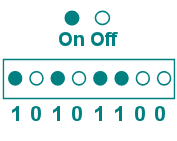
|
| 1 byte = 8 bits |
So 1 byte can be one of 256 possible combinations of 0 and 1.
Numbers written with just 0 and 1, are called binary numbers.
Each 1 is a power of 2 so that the digits in the figure represent the number:
= 2 7 + 0 + 2 5 + 0 + 2 3 + 2 2 + 0 +0
= 128 +0 +32 + 0 + 8 + 4 + 0 + 0
= 172
Every command and every input is converted into digital data, a string of 0's and 1's.
For more information on binary numbers, see Base Arithmetic.
Digital Codes
All letters, numbers, and symbols are assigned code values of 1's and 0's. A number of different digital coding schemes are used by digital devices.
Three common code sets are:
ASCII (used in UNIX and DOS/Windows-based computers)
EBCDIC (for IBM System 390 main frames)
Unicode (for Windows NT and recent browsers)
The ASCII code set uses 7 bits per character, allowing 128 different characters. This is enough for the English alphabet in upper case and lower case, the symbols on a regular English typewriter, and some combinations reserved for internal use.
An extended ASCII code set uses 8 bits per character, which adds another 128 possible characters. This larger code set allows for foreign languages symbols like letters with accents and several graphical symbols.
ASCII has been superseded by other coding schemes in modern computing. But it is still used for transferring plain text data between different programs or computers that use different coding schemes.
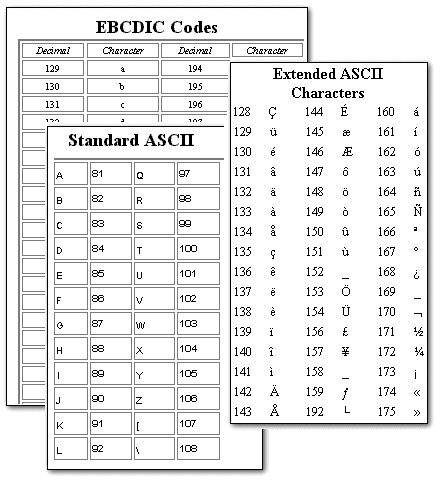
If you're curious to see the table of ASCII and EBCDIC codes, see Character Codes.
Unicode uses 16 bits per character, so it takes twice the storage space that ASCII coding, for example, would take for the same characters. But Unicode can handle many more characters. The goal of Unicode is to represent every element used in every script for writing every language on the planet. Whew! Quite a task!
Version 5 of Unicode has codes for over 107,000 characters instead of the wimpy few hundred for ASCII and EBCDIC. Ninety different scripts can be displayed with Unicode (if your computer has the font needed), including special punctuation and symbols for math and geometry. (Some languages have more than one script like Japanese, which uses three scripts: Kanji, Hiragana, and Katakana.) English and the European languages like Spanish, French, and German use the Latin script. Cyrillic is used several languages including Russian, Bulgarian, and Serbian.
At the Unicode  site you can view sections of the Unicode code charts
site you can view sections of the Unicode code charts  . The complete list is far too long to put on one page! Click on the name of a script (red letters on gray) to see a PDF chart of the characters. View the charts for scripts you never heard of.
. The complete list is far too long to put on one page! Click on the name of a script (red letters on gray) to see a PDF chart of the characters. View the charts for scripts you never heard of.
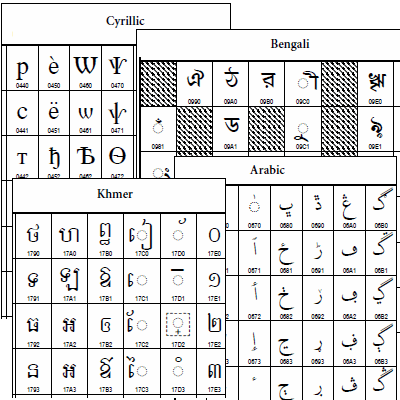
Parity
With all these 0's and 1's, it would be easy for the computer to make a mistake! Parity is a clever way to check for errors that might occur during processing.
In an even parity system an extra bit (making a total of 9 bits) is assigned to be on or off so as to make the number of on bits even. So in our example above 10101100 there are 4 on bits (the four 1's). So the 9th bit, the parity bit, will be 0 since we already have an even number of on bits.
In an odd parity system the number of on bits would have to be odd. For our example number 10101100, there are 4 on bits (the 1's), so the parity bit is set to on, that is 1, to make a total of 5 on bits, an odd number.
If the number of on bits is wrong, an error has occurred. You won't know which digit or digits are wrong, but the computer will at least know that a mistake occurred.
Memory chips that store your data can be parity chips or non-parity chips. Mixing them together can cause odd failures that are hard to track down.
Date: 2015-01-11; view: 1678
| <== previous page | | | next page ==> |
| Input: Keyboard | | | Processing: CPU |