
CATEGORIES:
BiologyChemistryConstructionCultureEcologyEconomyElectronicsFinanceGeographyHistoryInformaticsLawMathematicsMechanicsMedicineOtherPedagogyPhilosophyPhysicsPolicyPsychologySociologySportTourism
A. Complete the labels for these pictures.
B. Match the words on the left with the examples/definitions on the right.
| 1. software | a. the memory available for temporary use on a computer |
| 2. modem | b. an address where you can find information, e.g. about a company |
| 3. scanner | c. programs you use on your computer |
| 4.spreadsheet | d. for example, a computer, a printer, a screen |
| 5. website | e. it makes it possible for one computer to communicate with another |
| 6. virus | f. a unit of measurement for storing information |
| 7. RAM | g. you can use it to transfer pictures to your computer |
| 8. hardware | h. a program that destroys data and damages computers |
| 9. hard disc | i. a series of linked electronic addresses all round the world |
| 10. megabyte | j. a program for doing mathematical calculations |
| 11. the Web | k. the place in your computer where information is stored |
C. Add another word, abbreviation, or a part of a word, to complete common “computer” words and phrases.
1. soft …………
2. a word ………..
3. floppy …………..
4. ……………- friendly
5. ……………- literate
6. key …………..
7. a computer ……………..
8. ………… - ROM
9. laser ……………..
10. lap ………….
11. spread ……………
12. …………-mail
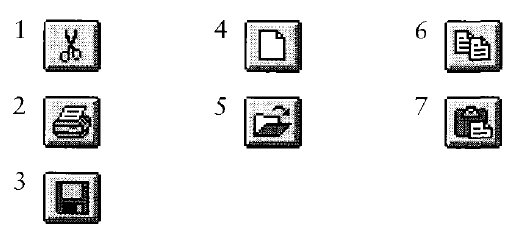 D. Can you remember what these symbols mean?
D. Can you remember what these symbols mean?
E. Complete this text about using a computer for word processing.
| printed | computer | graphics (2) | down |
| back-up (2) | save (2) | cut |
I wrote a report on the (1)____ this morning. When I finished, I (2)____ out two copies – one for me and one for my boss. Then, without any warning, the computer went (3)___, and I’m afraid I lost the whole document. This is very unusual because normally I (4)____ the data while I ’m writing and then make a (5)___ copy when I have finished; this morning I forgot.
Anyway, I gave the report to my boss, hoping that she would not ask me to change it in any way. She did. She thought it was a bit long and said it would be better if I used more (6) ____ to illustrate some of the written information. She also thought it would make the report look more attractive.
I went back and rewrote most of the report when the computer was OK, only (7)____ part of the middle section which was rather repetitive, and I added extra (8)___ as my boss advised. It did look better by the time I’d finished, and this time I remembered to (9)___ it and make a (10) ____.
3. 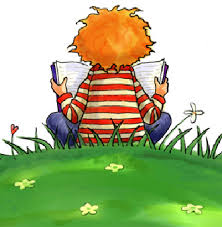 READING
READING
Computers
Fill the twelve gaps in the text with the correct words from the box below. There are four words that you will not need to use.
| organisations | price | past | office |
| electronic | documents | screen | replying |
| essential | technology | people | buying |
| top | happy | useful | lost |
Caroline
Where would we be without computers? I’d be (1) __________ without mine. As I run a small business from home I’m always writing all sorts of (2) __________, and I can’t imagine doing them by hand or using a typewriter, but that’s what people had to do in the (3) __________, isn’t it? Then there are the business accounts, which I couldn’t keep track of without spreadsheets. As for email, there’s no way I could have built up my business without it, as it’s (4) __________ for me to be able to communicate quickly with my customers and suppliers.
It’s weird to think that until the early 1980s hardly anyone had a computer at home, as most computers were so big and expensive that they belonged to (5) __________ rather than individuals.
I’d say my computer is on for most of the time I’m in the house – if I’m not using it for work I’m probably surfing the internet, downloading music, or (6) __________ other stuff online.
Bob
Basically I’m a bit of a technophobe. There’s a lot of modern (7) __________ I don’t like using, and a lot I don’t really see the point of. I can’t believe how people think they have to get the latest (8) __________ gadgets, even though most of them are so obviously unnecessary.
As for computers, I use one at work, but that’s only because everyone in my
(9) __________ has to have one. I suppose computers help workplaces function more efficiently, but I don’t think they’re as (10) __________ as most people think they are. Email, for example, probably wastes as much time as it saves, as most of my colleagues seem to spend half the day (11) __________ to pointless messages.
I also have a computer at home, but I haven’t used it for ages. I made an effort with it for a little while, but found it very frustrating – I got fed up with all those ‘error’ messages appearing on the (12) __________ whenever I tried to do something.
4. Basics
Use these words in the text below:
| helpline | pre-installed | software |
| hard disc | installation | CD-ROMs |
People sometimes ask if you’ve got a PC or a Mac. Both systems have their strong points. Each system is a platform on which you run (1)……. programs. Software usually comes (2)…….. or on (3) ……, which you then have to install yourself onto your computer’s (4) .. . If you have any (5) …. problems, you can always ring the (6) …. .
5. USING A COMPUTER
Complete the sentences below with these words:
| toolbar | template | spreadsheets |
| terminals | document | word processor |
| database | memory | modem |
1. Most computers have enough …….. to store a vast amount of information.
2. The central computer in this office serves thirty-two …… .
3. You can’t get onto the Internet unless your computer has a … .
4. If you write a lot of similar letters, you can save a lot of time by using a …. .
5. It’s usually quicker to use the icons on the …than to keep using the menu.
6. Many people only use their computer as a .. . All they do is write letters and reports on it.
7. The three most important kinds of ….. that your PC can create are word processor, database and spreadsheet.
8. We have a huge …. With detailed information about all our customers.
9. The … save me a lot of time when I’m doing the accounts.
6. COMPUTING VERBS
Match the verbs on the left with the phrases on the right:
| 1. insert | a. a back-up copy |
| 2. make | b. an e-mail |
| 3. run | c. an icon |
| 4. surf | d. a floppy disc |
| 5. send | e. the Internet |
| 6.click on | f. part of the text |
| 7. highlight | g. a program |
7. Problems with the computers
Complete the text with these words:
| lost | viruses | hackers | crashed | bug |
Everybody seems to be having problems with computers these days. Governments and big companies are worried about (1) …. who find their way into their systems and read confidential information. They are even more worried about (2) … which can destroy all their programs.
It’s not much better for ordinary people either – I bought a program myself last month and I suppose it must have had a (3) … of some kind. My computer suddenly (4) …. And I (5) ……… two hours’ work.
 Lesson 42.
Lesson 42.

1. SPEAKING
Look at the cartoon and say ….
a) What the woman is complaining about
b) If the man agrees with her
c) What is unusual about the man’s words
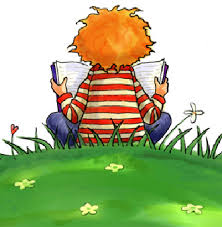 d) If you think the man is a netaholic and why/why not.
1. READING
Read the texts below.
TEXT A d) If you think the man is a netaholic and why/why not.
1. READING
Read the texts below.
TEXT A
| 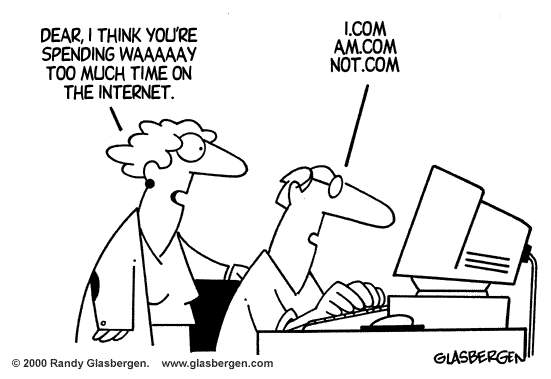
|
Date: 2015-01-29; view: 6475
| <== previous page | | | next page ==> |
| Dave: I see you’ve still got your brick, Ken. | | | WHY PEOPLE SURF THE NET |