
CATEGORIES:
BiologyChemistryConstructionCultureEcologyEconomyElectronicsFinanceGeographyHistoryInformaticsLawMathematicsMechanicsMedicineOtherPedagogyPhilosophyPhysicsPolicyPsychologySociologySportTourism
Lecture 7. Processor devices. Structure of a microprocessor system
Questions:
1. Examples of CPU’s
2. 16 bits – the 8086, 8088 and 80286
3. 32 bits – the 80386 and 486
4. The fourth generation
5. Pentium
6. Pentium II with new cache
7. Pentium 4 – long in the pipe
1. Examples of CPU’s
In this lecture I will briefly describe the important CPU’s which have been on the market, starting from the PC’s early childhood and up until today.
One could argue that the obsolete and discontinued models no longer have any practical significance. This is true to some extent; but the old processors form part of the “family tree”, and there are still legacies from their architectures in our modern CPU’s, because the development has been evolutionary. Each new processor extended and built “on top of” an existing architecture.
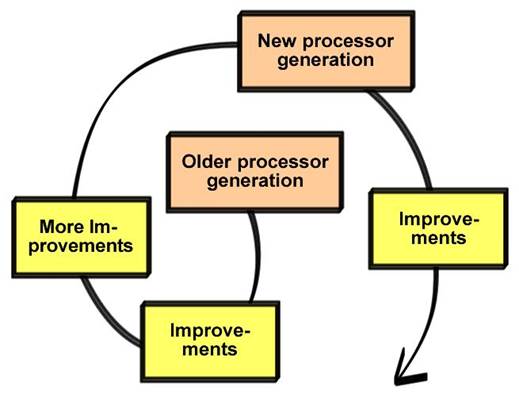
Fig. 98. The evolutionary development spirals ever outwards.
There is therefore value (one way or another) in knowing about the development from one generation of CPU’s to the next. If nothing else, it may give us a feeling for what we can expect from the future.
2. 16 bits – the 8086, 8088 and 80286
The first PC’s were 16-bit machines. This meant that they could basically only work with text. They were tied to DOS, and could normally only manage one program at a time.
But the original 8086 processor was still “too good” to be used in standard office PC’s. The Intel 8088 discount model was therefore introduced, in which the bus between the CPU and RAM was halved in width (to 8 bits), making production of the motherboard much cheaper. 8088 machines typically had 256 KB, 512 KB or 1 MB of RAM. But that was adequate for the programs at the time.
The Intel 80286 (from 1984) was the first step towards faster and more powerful CPU’s. The 286 was much more efficient; it simply performed much more work per clock tick than the 8086/8088 did. A new feature was also the 32 bit protected mode – a new way of working which made the processor much more efficient than under real mode, which the 8086/8088 processor forced programs to work in:
● Access to all system memory – even beyond the 1MB limit which applied to real mode.
Access to multitasking, which means that the operating system can run several programs at the same time.
● The possibility of virtual memory, which means that the hard disk can be used to emulate extra RAM, when necessary, via a swap file.
● 32 bit access to RAM and 32 bit drivers for I/O devices.
Protected mode paved the way for the change from DOS to Windows, which only came in the 1990’s.
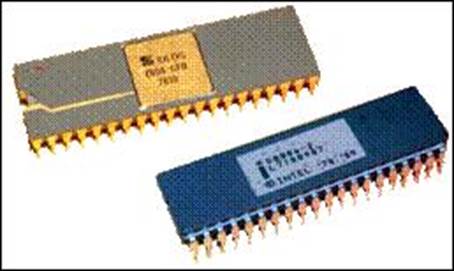
Fig. 99. Bottom: an Intel 8086, the first 16-bit processor. Top: the incredibly popular 8-bit processor, the Zilog Z80, which the 8086 and its successors out competed.
3. 32 bits – the 80386 and 486
The Intel 80386 was the first 32-bit CPU. The 386 has 32-bit long registers and a 32-bit data bus, both internally and externally. But for a traditional DOS based PC, it didn’t bring about any great revolution. A good 286 ran nearly as fast as the first 386’s – under DOS anyway, since it doesn’t exploit the 32-bit architecture.
The 80386SX became the most popular chip – a discount edition of the 386DX. The SX had a 16-bit external data bus (as opposed to the DX’s 32-bit bus), and that made it possible to build cheap PC’s.

Fig. 100. Discount prices in October 1990 – but only with a b/w monitor.
Date: 2016-03-03; view: 1656
| <== previous page | | | next page ==> |
| UNIT 1C : AT THE MOULIN ROUGE | | | The fourth generation |