
CATEGORIES:
BiologyChemistryConstructionCultureEcologyEconomyElectronicsFinanceGeographyHistoryInformaticsLawMathematicsMechanicsMedicineOtherPedagogyPhilosophyPhysicsPolicyPsychologySociologySportTourism
PWS Warning - Flight Deck Effects
A PWS warning has these visual and aural annunciations:
· Red WINDSHEAR message on the PFD
· Red WINDSHEAR message on the ND
· Aural annunciation - WINDSHEAR AHEAD, WINDSHEAR AHEAD (takeoff)
· Aural annunciation - GO AROUND, WINDSHEAR AHEAD (approach).
PWS Caution - Flight Deck Effects
A PWS caution has theses visual and aural annunciations:
· Amber WINDSHEAR message on the ND
WXR SYSTEM - PWS OPERATION* Windshear symbol on the ND
· Aural annunciation - MONITOR RADAR DISPLAY.

WXR SYSTEM - PWS DISPLAYS
General Description
Weather radar with predictive windshear (PWS) detects windshear ahead of the airplane. PWS uses this data to detect windshear:
· Doppler radar returns
· Inertial data
· Air data.
If PWS detects a windshear condition, it alerts the flight crew with visual and aural annunciations.
System On/Off – Takeoff
PWS turns on when the airplane is on the ground and has one of these conditions:
· Throttles move through 53 degrees
· Flight crew pushes the WXR button on an EFIS control panel.
The WXR button on the EFIS CP does not turn off the PWS if the throttle levers are above 53 degrees. PWS turns off automatically when the airplane climbs above 2300 feet radio altitude.
System On/Off – Approach
PWS turns on automatically when the airplane descends below 2300 feet radio altitude. PWS turns off when one of these conditions occur:
· Airplane lands
· Airplane climbs above 2300 feet radio altitude.
If PWS is on and WXR is not selected on the EFIS CP, all antenna sweeps search for windshear. If WXR is selected, the antenna uses one sweep to search for windshear and the other sweep to search for normal weather returns. PWS operation does not affect the WXR mode or range selected by the flight crew.
PWS Display
If PWS detects windshear, it makes a windshear symbol on the ND. The symbol is red and black bars. Yellow bars go from the edges of the symbol to the compass rose. The yellow bars help the crew to see the PWS symbol.
The ND mode selector must be in a correct mode for the windshear data to show. These are the ND modes that show windshear data:
· Expanded APP
· Expanded VOR
· Expanded MAP
· Centered MAP.
PWS cautions or warnings are inhibited above 1200 feet radio
altitude.
New PWS cautions are inhibited between 80 knots computed airspeed on the ground and 400 feet radio altitude.
New PWS warnings are inhibited between 100 knots computed airspeed and 50 feet radio altitude.
These inhibits apply to both takeoff and approach modes.
NOTE: These inhibits do not remove a PWS caution or warning that already exists.
Sweep Patterns
The antenna sweep is the same for takeoff and approach PWS modes. The PWS changes the sweep when PWS is active. Both WXR and PWS sweeps decrease to -60 to +60 degrees.
PWS and WXR Sweep Pattern
| Position | Dir | Radar Sweep | Paint Sweep | Angle (Degrees) | Time |
| Sweep 1 | L-R | Capt WXR data updated | Capt WXR +icon painted | -60 to +60 | |
| Sweep 2 | R-L | Both PWS data updated | None | +60 to -60 |
PWS and WXR Sweep Pattern
| Sweep 3 | L-R | F/O WXR data updated | F/O WXR +icon painted | -60 to +60 | |
| Sweep 4 | R-L | Both PWS data updated | None | +60 to -60 |
The sweep pattern may go to a PWS only mode during takeoff and approach when WXR is not selected and PWS is automatically activated. The scan is -60 to +60 degrees.
PWS Sweep Pattern
| Position | Dir | Radar Sweep | Paint Sweep | Angle (Degrees) | Time |
| Sweep 1 | L-R | None | None | N/A | |
| Sweep 2 | R-L | Both PWS data updated | None | +60 to -60 | |
| Sweep 3 | L-R | None | None | N/A | |
| Sweep 4 | R-L | Both PWS data updated | None | +60 to -60 |
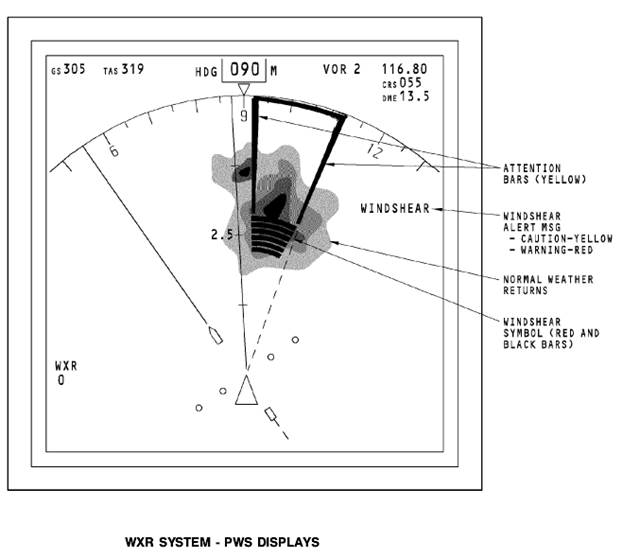
Date: 2016-01-14; view: 3603
| <== previous page | | | next page ==> |
| WXR System Display Data | | | WXR SYSTEM - OPERATION - FAILURE DISPLAYS |