
CATEGORIES:
BiologyChemistryConstructionCultureEcologyEconomyElectronicsFinanceGeographyHistoryInformaticsLawMathematicsMechanicsMedicineOtherPedagogyPhilosophyPhysicsPolicyPsychologySociologySportTourism
Modifying the Full-Vehicle Assembly
To change the roll angle versus lateral acceleration vehicle characteristic, modify the spring by creating and assigning a new property file.
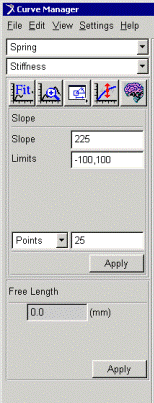 After you create a spring property file, assign the
After you create a spring property file, assign the
newly created property file to the front and rear springs.
1. To create a new spring property file:
1) From the Toolsmenu, select Curve Manager.
2) From the Filemenu, select New.
3) Verify that Typeis set to spring.
4) Select OK.
ADAMS/Car generates a plot of the spring displacement
versus force characteristic in the plot window of the Curve Manager.
5) In the Slopetext box, enter 225.
6) Make sure the extension/compressions limits are set to
-100, 100.
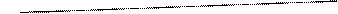 7) Select Apply.
7) Select Apply.
ADAMS/Car modifies the spring characteristic.
8) In the Free Lengthtext box, enter 300.
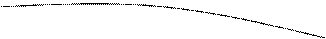 9) Select Apply.
9) Select Apply.
10) From the Filemenu, select Save.
11) In the Filetext box, enter my_spring.
12) Select OK.
13) Close the Curve Manager.
ADAMS/Car returns to the main window.
2. To modify the springs:
1) In the model, right-click the front spring, ns[lr]_ride_spring, and then select Modify.
The Modify Spring dialog box loads the spring parameters in the text boxes.
2) Right-click the Property Filetext box and, from your default writable database, select my_spring.spr.
3) Replace Installed Lengthwith Preload.
4) Enter a Preloadof 5500.
5) Select Apply.
ADAMS/Car assigns the new property file to the spring.
6) Repeat Steps 1 through 4 for the rear springs.
7) Select OK.
APPENDIX A: ADAMS/View keyboard shortcuts
This appendix shows the keyboard shortcuts for ADAMS/View. Keyboard shortcuts are key combinations that access commands quickly. When you enter a keyboard shortcut, the focus must be in the main window except when entering a keyboard shortcut that works in dialog boxes.
File Operations
Date: 2015-12-18; view: 1379
| <== previous page | | | next page ==> |
| Animating the Results | | | Word Stress in English |