
CATEGORIES:
BiologyChemistryConstructionCultureEcologyEconomyElectronicsFinanceGeographyHistoryInformaticsLawMathematicsMechanicsMedicineOtherPedagogyPhilosophyPhysicsPolicyPsychologySociologySportTourism
Simulating the Motion of Your Model
1) Select the Simulationtool  .
.
2) Set up a simulation with an end time of 1second and 100steps.
3) Select the Simulation Starttool  .
.
4) To return to the initial model configuration, select the Resettool  .
.
Creating a Measure on the Kingpin_Inclination
1) From the Buildmenu, point to Measure, point to Function,and then select New. The Function Builder dialog box appears.
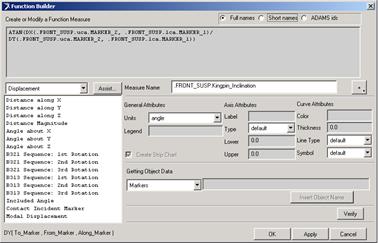
2) In the Measure Nametext box, enter the measure name as Kingpin_Inclination. Unitsselect angle, then edit the function expression ofKingpin_Inclination with Function Builder.
The function expression ofKingpin_Inclination:
ATAN(DX(.FRONT_SUSP.Kingpin.MARKER_2, .FRONT_SUSP. Kingpin.MARKER_1)/DY(.FRONT_SUSP. Kingpin.MARKER_2, .FRONT_SUSP. Kingpin.MARKER_1))
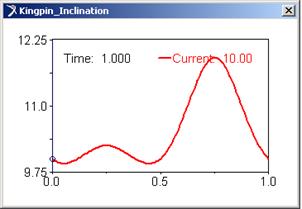
Fig. The curve of the Kingpin_Inclination vs time
Creating a Measure on the Kingpin_Caster_Angle
1) From the Buildmenu, point to Measure, point to Function,and then select New. The Function Builder dialog box appears.
2) In the Measure Nametext box, enter the measure name as Caster_Angle. Unitsselect angle, then edit the function expression ofCaster_Angle with Function Builder.
The function expression ofCaster_Angle:
ATAN(DZ(.FRONT_SUSP.Kingpin.MARKER_2, .FRONT_SUSP. Kingpin.MARKER_1) / DY(.FRONT_SUSP. Kingpin.MARKER_2, .FRONT_SUSP. Kingpin.MARKER_1))
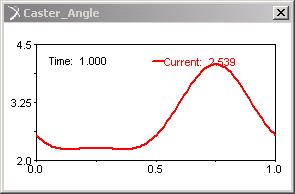
Creating a Measure on the Front_Wheel Camber_Angle
1) From the Buildmenu, point to Measure, point to Function,and then select New. The Function Builder dialog box appears.
2) In the Measure Nametext box, enter the measure name as Camber_Angle. Unitsselect angle, then edit the function expression ofCamber_Angle with Function Builder.
The function expression ofCamber_Angle:
ATAN(DY(.FRONT_SUSP.Knuckle.MARKER_1, .FRONT_SUSP. Knuckle.MARKER_2) / DX(.FRONT_SUSP.Knuckle.MARKER_1, .FRONT_SUSP. Knuckle.MARKER_2))
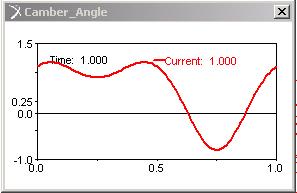
Date: 2015-12-18; view: 957
| <== previous page | | | next page ==> |
| Creating a Plot Using Physical Test Data | | | Creating Front Suspension |