
CATEGORIES:
BiologyChemistryConstructionCultureEcologyEconomyElectronicsFinanceGeographyHistoryInformaticsLawMathematicsMechanicsMedicineOtherPedagogyPhilosophyPhysicsPolicyPsychologySociologySportTourism
Cut At Selected Anchors
General Note For Usage
• How to Use the Scripts
Choose File>Scripts>Browse, and open the script to run.
Or place the script in the directory "Adobe Illustrator CS3\Presets\Scripts", then restart Illustrator.
Download the PDF documents for more information. http://www.google.com/search?q=site:www.adobe.com+illustrator+CS3+javascript
"Illustrator CS3 JavaScript Scripting Reference"
"Illustrator CS3 Scripting Guide"
• Selection of part of a path
Some scripts work only for selected anchor points or sides (= lines, bezier curve segments). A side (= a line, a bezier curve segment) means one of each line segment drawn to connect a couple of anchor points. In other words, selected parts means targets for Cut or Copy command. Regular (or Group) Select Tool selects whole of a path. - [fig.]
• A Compound Path Issue
Some scripts don't work for some part of compound pathes. When this occurs, please select part of the compound path or release the compound path and select them, then run script again. I still have not figured out how to get properties from grouped pathes inside a compound path.
• Illustrator 10 Issue
All the scripts was written to be compatible with AI 10 through CS3 (or later?). Only problem is AI 10 lacks a prompt dialog that users can specify the optional values. For now, one of the solution for this is to edit the scripts manually to change the default value of these varibles. They are most often placed in the beginning of the scripts with the appropriate comments.
Adjust Dashes (offset)

fig.1 : This script adjusts dashed lines in the selection in order to the center of the first dash comes at each anchor points.
For its purpose, when adjacent segments of an anchor of the target path have a difference in length -- a rectangle like above, for example --, this script splits the path at this anchor, applies a suitable dash setting for each splitted path, then put them into a group. This is a lockstep trick caused by an Illustrator path can have only one simple rule for dashes and gaps. This process also CLEARS FILL COLORS, if it needs, and if the pash has BUTT end cap, change it to PROJECTION end cap.
fig.2 : The left figure is splitted with pathfinder ( outline ), in order to make anchors at all intersection points.
[ ↑ ]
Adjust Dashes

adjusts the lengths of dashes and gaps of dashed lines
in order to the length of the path is divisible by
total length of dashes and gaps
[ ↑ ]
Arc Correction

corrects free-hand drawn arc-like pathes in the selection. To use, just select the pathes and run this script.
For the (not need-to-know) detail of the method, please read the comments inside of the script with above figure.
[ ↑ ]
Archimedean Spiral

draws an (approximated) Archimedean spiral.
[ ↑ ]
Arrow-A, Arrow-V

draws arrow for each selected end (anchor) of the selected pathes.
"A" and "V" mean the shape of the head of the arrow.
The visible peaks of arrows exactly locate at each visible end of the selected pathes.
The end of pathes are trimmed in order to avoid sticking out from the head of the arrow.
The path with projection end cap is modified to but end cap.
[ ↑ ]
Circle

draws a circle with specified number of anchor points.
[ ↑ ]
Circumcircle

draws circumcircles for each selcted path
Method:
The major reason why I wrote this script is to draw a "circumcircle" for a star.
So the method to find the center and the radius for the circumcircle is rather incertitude.
- find out a perpendicular bisector for the line connecting 1st and 2nd anchor
- do the same for 1st and 3rd anchor (if the path is a triangle, 2nd and 3rd anchor)
- find out intersection point of 1 and 2. for the center of the circumcircle to draw
- find out the length of the line connecting the center and 1st anchor, then do the same for the center and 2nd anchor. define longer one as the radius of the circumcircle to draw.
The rightmost one in the figure above is a case of failure.
[ ↑ ]
Common Tangents

draws common tangents to the selected curved lines, if they are detected.
[ ↑ ]
Cut At Selected Anchors
cuts selected pathes at each selected anchor
[ ↑ ]
Dance

adds a new layer and draws dancing people on it
### notice
The dancers are made with various width of lines.
So please be careful about the setting of Scale Tool
when you want to scale them.
[ ↑ ]
Divide (length)
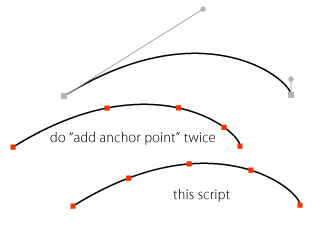
divides each selected segment into specified number. based on the length.
Length of each segment in each divided segments is equal.
[ ↑ ]
Date: 2015-12-17; view: 1884
| <== previous page | | | next page ==> |
| SYLLABUS EXPLANATORY NOTES | | | Dup At Selected Anchors |