
CATEGORIES:
BiologyChemistryConstructionCultureEcologyEconomyElectronicsFinanceGeographyHistoryInformaticsLawMathematicsMechanicsMedicineOtherPedagogyPhilosophyPhysicsPolicyPsychologySociologySportTourism
Rollback operation (same as chapter 2.3)
Rollback precaution
Precaution 1
CHM-U01C900B300 version is rollback transition package, must not be used as a normal version.
Make sure rollback using the phone with Huawei official software version, and that has NOT been upgraded using other unofficial software version, otherwise rollback will NOT succeed and may cause unknown issues.
Precaution 2
The rollback will erase user data, so before rollback please backup your important data and applications. And please ensure the battery level is greater than 30%, the left storage should be more than 2G.
Rollback from Android 6.0 version to transition package
Download transition package CHM-U01C900B300
Copy the file named ¡°UPDATE.APP¡± to the folder named ¡°dload¡±, and the folder should be in the root directory.
Confirm transition package
Go into ¡°Dialler¡±, dialer->*#*#2846579#*#*->software upgrade->SD card upgrade to start the upgrade. Please reference to the following pictures.
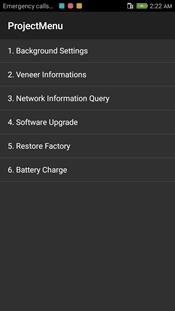

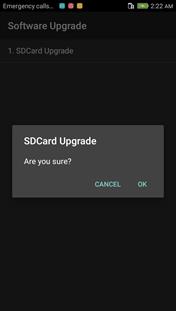
Rollback operation
Power off the phone, and then press the Volume+, Volume-, and Power button at the same time, the phone will enter to the forced upgrade way. Please hold a while until the upgrade process complete
.
Confirm software version
Please power on to check the version whether the upgrade is completed, go into Settings->About phone->Custom version, The Build number Version of Custom Version number is CHM-U01C900B300.
Rollback from transition package to Android 5.0 version
Download Android5.0 version upgrade package
Copy the file named ¡°UPDATE.APP¡± of Android 5.0 version to the folder named ¡°dload¡±, and the folder should be in the root directory.
Notes:delete the UPDATE.APP of the 1st update before this step.
Confirm upgrade package
Go into ¡°Dialler¡±, dialer->*#*#2846579#*#*->software upgrade->SD card upgrade to start the upgrade..
Rollback operation (same as chapter 2.3)
Follow this step to upgrade, power off, and then press the button volume+, volume-,and power at the same time.
Date: 2016-04-22; view: 1608
| <== previous page | | | next page ==> |
| The summary paragraph. | | | Http://www.spelloutloud.com/human-body-senses.html |