
CATEGORIES:
BiologyChemistryConstructionCultureEcologyEconomyElectronicsFinanceGeographyHistoryInformaticsLawMathematicsMechanicsMedicineOtherPedagogyPhilosophyPhysicsPolicyPsychologySociologySportTourism
Storage: Summary
Storage is the fourth step in the Information Processing Cycle. Main Memory is called primary storage since it is where the computer keeps what it is currently working on. Secondary storage is where the computer records results when it is finished. Data, programs, and results are stored in secondary storage because it is not volatile like main memory.
Magnetic hard disks are the most common type of secondary storage. The read/write head must never touch the spinning metal platters (a head crash) or you will get damage or even complete failure of the drive.
Magnetic disks are divided into circular tracks with sectors. Matching tracks on different platters form a cylinder. Several sectors are grouped into a cluster, which is the smallest division of the disk that can hold a single file. Any extra space in the cluster that did not get used (slack space) cannot be used by another file. Formatting a disk sets up these areas, erases any existing data, checks for physical and magnetic problem spots, and creates a root directory for keeping track of what file is using which clusters.
The capacity of a magnetic disk depends on how many tracks, how close together the bits are, and whether the drive can write to both sides of the disk.
Accessing data on a magnetic disk requires four steps. The read/write head must move to the proper track (seek), the disk must rotate to the proper sector (rotational delay), the read/write head must move down very near the disk (settle), the read/write head reads the data and sends it to the processor (data transfer). Times are measured in milliseconds (ms).
Solid state devices store data electronically instead of magnetically and have no moving parts. Solid state drives are super fast. They can fail without warning. The media will wear out eventually. Flash drives are the current best choice for removable media. Just don't lose yours!
Optical disks come in several types of CD and DVD. Commerical discs that are used to send out software are of the Write Once Read Many (WORM) type. Writable discs can be recorded on only once. Rewritable discs can have files written, erased, and rewritten many times. Data on such discs will last for a long time if care is taken to avoid high heat and sunlight and to keep them free of scratches. Data is written by changing a layer inside the disc. Data is read by shining a laser light onto the layer and seeing how that light bounces off.
Magnetic tape is still used for large data records, especially back ups. It is slow to record and very slow to recover a particular file.
You must take care of your data by using a good plan for making copies (back-ups) and for storing those copies away from where the computer is. Online storage, CDs or DVDs, flash drives, and external hard drives could all be part of your plan. You need multiple copies in mulitple locations for really important data. You can password-protect or encrypt files. You also need use antimalware software continuously.
Storage: Quiz
For each question, click on  the radio button beside your answer. You will be notified immediately whether your choice is correct or not. Double clicking may work better.
the radio button beside your answer. You will be notified immediately whether your choice is correct or not. Double clicking may work better.
Top of Form
1. Auxiliary storage is _____.
 used to store work while it's being processed
used to store work while it's being processed
 for hard copy only, like a filing cabinet
for hard copy only, like a filing cabinet
 is another name for primary storage
is another name for primary storage
 is used for work that is not being processed
is used for work that is not being processed
2. The amount of data that can be stored on a disk depends in part on_____.
 the thickness of the magnetic coating
the thickness of the magnetic coating
 the number of tracks on the disk
the number of tracks on the disk
 the rotational speed of the disk
the rotational speed of the disk
 none of the above
none of the above
3. The most commonly used auxiliary storage device(s) is/ are _____.
 a filing cabinet
a filing cabinet
 CD/DVD discs and tapes
CD/DVD discs and tapes
 hard disks and removable storage devices
hard disks and removable storage devices
 tapes and hard disks
tapes and hard disks
4. To protect the data on a USB flash drive, you can _____.
 slide the write-protect switch
slide the write-protect switch
 hang it from your keychain using the drive's cap
hang it from your keychain using the drive's cap
 encrypt the data
encrypt the data
 change the file attributes to Read-Only
change the file attributes to Read-Only
5. Access time (the time it takes to access data) depends on _____.
 rotational delay
rotational delay
 seek time
seek time
 settling time
settling time
 transfer rate
transfer rate
 all of the above
all of the above
 none of the above
none of the above
6. Formatting a disk _____.
 erases all data on the disk
erases all data on the disk
 makes a backup copy of the data on the disk
makes a backup copy of the data on the disk
 moves the data around on the disk to save space
moves the data around on the disk to save space
 all of the above
all of the above
7. To care for data on disks you should do all of the following except ____.
 avoid exposing disks to high heat
avoid exposing disks to high heat
 avoid exposing disks to dust and smoke
avoid exposing disks to dust and smoke
 avoid bending the disks
avoid bending the disks
 keep the disks near magnets to keep the magnetic charge strong
keep the disks near magnets to keep the magnetic charge strong
8. A gigabyte is equal to _____.
 a thousand kilobytes
a thousand kilobytes
 1024 megabytes
1024 megabytes
 1024 x 1024 megabytes
1024 x 1024 megabytes
 a million megabytes
a million megabytes
9. Tape storage is primarily used for _____.
 backups
backups
 installing new programs
installing new programs
 rarely used software
rarely used software
 none of the above
none of the above
10. The type of auxiliary storage which uses a laser is _____.
 tape storage
tape storage
 hard disk
hard disk
 optical disc
optical disc
 LCD
LCD
Computer to Computer: Intro
Computer communication is the transmission of data and information over a communications channel between two computers, which can be several different things.

Communications between computers can be as simple as cabling two computers to the same printer. It can be as complex as a computer at NASA sending messages through an elaborate system of relays and satellites to tell a computer on Mars how to drive around without hitting the rocks.
Depending on the context, for computer communications you might use the terms:
Data Communications for transmission of data and information over a communications channel
Telecommunications for any long-distance communications, especially television
Teleprocessing for accessing computer files located elsewhere
Communications Channel
A communications channel, also called a communications line or link, is the path that the data follows as it is transmitted from one computer to another.
Below is an animation of a communications channel at work. A PC is sending a message to a web server clear across the country. Notice the variety of transmission methods used: telephone lines or TV cable lines, satellite links, microwave relay. This is a simplified version of what really goes on! (The animation runs 10 times and stops. To restart it, use your browser's Refresh command.)
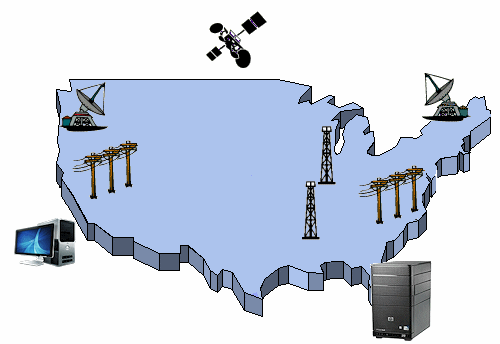
Computer 1 > phone line or TV cable > satellite receiver > satellite > satellite receiver > cell tower > cell tower > telephone or cable > Computer 2
Date: 2015-01-11; view: 3470
| <== previous page | | | next page ==> |
| First: A Back Up Plan | | | Computer to Computer: Transmission Media |