
CATEGORIES:
BiologyChemistryConstructionCultureEcologyEconomyElectronicsFinanceGeographyHistoryInformaticsLawMathematicsMechanicsMedicineOtherPedagogyPhilosophyPhysicsPolicyPsychologySociologySportTourism
Utility Programs
There are many categories of utility programs, including security software. What is counted as a utility program depends on who is doing the counting! The usual definition is that a utility program is not application software that the user uses to create something, like a document or image, nor is it a game or a browser. It does something to way the computer looks or behaves, often in the background. [Some web sites that sell software include a lot more in their Utility category, including games(!), money management software, genealogy software, course management software, and many more.]
Over time, features and services that used to be available only through a utility program get included in the operating system or as part of the program the program was designed to modify. Nothing changes more and faster than the world of computers!
| Purpose: |
|
| Major Advantage: |
|
| Major Disadvantage: |
|
Examples:
- Parental control programs block access (especially for children) to web sites that are not suitable or are more likely to result in malware attacks - NetNanny, K9 Web Protection, some operating systems include some features.
- Encryption programs encode your data so that to read it the user must have the right key code. Some operating systems include some type of encryption. Could be for the whole disk, selected folders, or selected files.
- Password managementsoftware remembers all of your logon and password information so that you only have to remember how to get into the password software - one thing! The file that records your passwords is encrypted - Password Safe, Roboform, KeePass.
- Back-up and file synchronization software can automatically save a copy of your data or the whole computer's contents to DVDs, tape, or to a data site online. To be prepared in case a disaster happens, whether it is a security issue or a dead hard drive issue, you need a back-up copy of your important data - Windows Backup & Restore, Norton 360, Norton Ghost. Online file storage - Carbonite. File storage with synchronization: Dropbox, Box, Microsoft Skydrive, Google Drive
- Disk defragmenting software rearranges files so that all parts of the file are next to each other. The computer will scatter pieces of a file all over the disk, wherever there is some room. Defragmenting makes it easier for the computer to find and display the file - Windows Disk Defragmenter, Norton SpeedDisk.
See System Software: Utilities for more discussion.
Applications: PIM
A PIM program (Personal Information Management) is a special kind of database. A PIM will normally include an address book, a calendar to schedule activities and appointments, and a to-do list where you list chores, calls to make, various things to do.
Some popular programs which include PIM functions are Microsoft Office Outlook, Lotus Organizer, Windows Calendar and Windows Contact List, Google Calendar and Google Notebook, Palm Desktop, Novell Groupwise.
New versions of these programs add email management, wireless access, and other features for the new, hot technologies. The new goal for a PIM seems to be to vanish into the background, while letting you have access to your email, calendar, and scheduling software from anywhere.
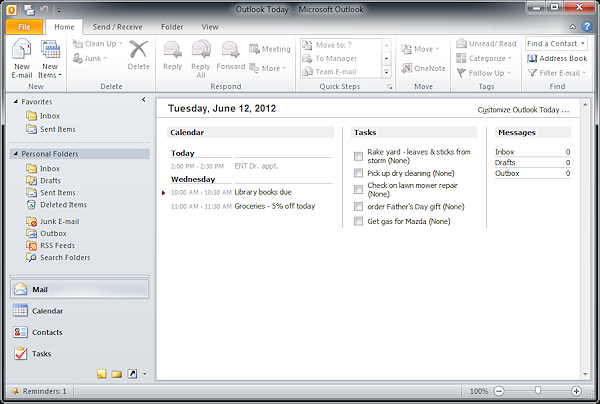
Example of a PIM: Microsoft Outlook
| Purpose: |
|
| Major Advantage: |
|
Contact Manager
An advanced PIM may be called a Contact Manager. Such a program is optimized to make it easy to track who you have talked to or met with and what you did or said.
A contact manager automatically links a name in the address book to names in the calendar. Clicking on the name in the calendar brings up the full contact information, including fields for notes about what you did and reminders for what you need to do after the meeting or conversation. From the address book you can bring up a list of when you had contacts with this person. Powerful stuff!
Applications: Integrated & Suites
Integrated Software
With integrated software you start one program and get access to what looks like several programs. In the olden days of text-only interfaces, an integrated set of programs was a big help.
These days a set of integrated programs is usually designed as a 'starter' set for the beginning or casual user. Many advanced features are omitted that might be found in stand-alone products.
For example, the word processor in an integrated software package would not likely have a way to automatically generate a table of contents and would have fewer options on how to handle footnotes, headers, and footers.
Microsoft Works is an example of integrated software, but support for the last version ends 10/9/2012.
Google Docs & Apps and Windows Live Skydrive might be considered examples of integrated software since they can be accessed from a single interface in your browser. They are completely online. The features available are not yet as powerful as what you can do with stand-alone programs.
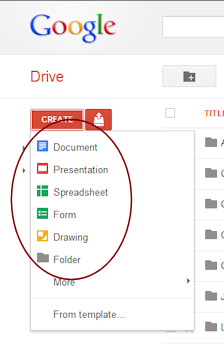
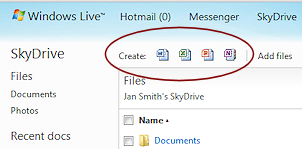
| Purpose: |
|
| Major Advantages: |
|
 Suites
Suites
A software suite is a set of applications which can each stand alone. They can be packaged together for a lower price than if all were bought separately. There are usually enhancements that help the applications communicate with each other, also.
Some popular suites of office software include MS Office, Lotus Smart Suite, WordPerfect Office, OpenOffice, and iWork (for Mac computers).
These include several programs, such as:
- word processing
- spreadsheet
- presentations
- e-mail client
- address book
- database
| Purpose: |
|
| Major Advantages: |
|
Date: 2015-01-11; view: 1363
| <== previous page | | | next page ==> |
| Applications: Email | | | Computer Types & Applications: Summary |