
CATEGORIES:
BiologyChemistryConstructionCultureEcologyEconomyElectronicsFinanceGeographyHistoryInformaticsLawMathematicsMechanicsMedicineOtherPedagogyPhilosophyPhysicsPolicyPsychologySociologySportTourism
Installation of the USB Flowerpot
USB flowerpot Introduction
This USB flowerpot is a fashion and practical toy with cool outlook and firm structure. You can plant small vegetations in the flowerpot. Meantime this device is connected with the PC via the USB cable which is able to remind watering, sunshine and caring to ensure the healthy grow of the plants. And you should install the software with the drive attached before starting to use the auto-reminding function. It is quite easy to install and the USB part is plug and play.
Installation Environment
Software Environment
WINDOWS operation system:Windows 2000/XP/2003/Vista and Windows 7
Hardware Environment
Non-Vista standard:
CPU: 500 MHz and above
Memory: 256MB and above, up to support 4GB
Graphics Card: standard VGA, true 24-bit true color
Others: optical drive, mouse and USB port
Vista Standard:
CPU: 1GHz and above and over 32-bit(x86)and 64-bit(x64)
Memory: 512MB and above, up to support 4GB
Graphics Card: standard VGA, true 24-bit true color
Others: optical drive, mouse and USB port
Remarks: It does not guarantee that this product can apply to the software and hardware invented in the future.
Specification
1. Add more fun to your work and life.
2. Plants may absorb the radiation from the PC.
3. PC will remind watering, sunshine and caring automatically so that your flowers can grow healthily.
4. Three LED lights on the flower pot remind watering, sunshine and caring respectively.
5. Looks fashion and firm structure.
6. Easily Installed operation software.
7. Write flower diary to record your feeling when planting flowers.
8. Support USB3.0 , USB2.0 , USB 1.0
Installation of the USB Flowerpot
1、 Turn on the computer and enter WINDOWS system.
2、 Double Click to operate USB flowerpot installation procedure and do as the guide shows. See picture 1.
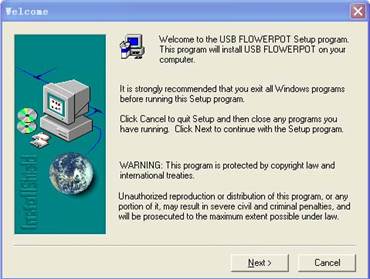
Picture 1
3、 Click Next and input your name and company in the User Information as Picture 2.

Picture 2
4、 Click Next and you will see choose Destination Location where you can choose the folder destination path. See picture 3.

Picture 3
5、 Click Next and shows the setup type where you can choose the installation type. See Picture 4.

Picture 4
6、 Click Next and you will see Select Program Folder as Picture 5.

Picture 5
7、 Click Next and start to install USB flowerpot. What you will see is Picture 6 after installation.
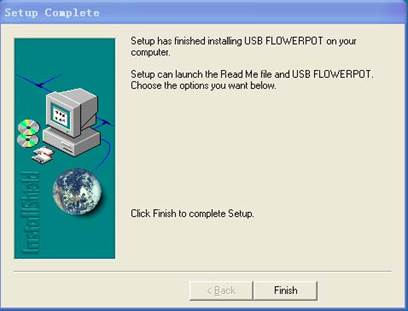
Picture 6
8、 Click Finish to complete the whole installation.
Date: 2016-01-14; view: 1146
| <== previous page | | | next page ==> |
| Wir Sind die Gipfelstürmer | | | How to Use the USB Flowerpot |