
CATEGORIES:
BiologyChemistryConstructionCultureEcologyEconomyElectronicsFinanceGeographyHistoryInformaticsLawMathematicsMechanicsMedicineOtherPedagogyPhilosophyPhysicsPolicyPsychologySociologySportTourism
B. How to EQ a Hard Rock Tone
In general the tone should be relatively flat - if you try to deviate too far from this, especially with narrow boosts or cuts, the tone will simply sound "off". It might sound good at low-volume or outside a mix, but when cranked it will sound weird, plastic, harsh, or get buried in the mix.
The slight deviations from "flat" will define what kind of tone you have: cold, warm, punchy, crisp, etc. Emphasizing mostly punch will give you a very metalcore chug-a-chug sound. Emphasizing cold djent and dialing back the warmth gives you that cold Meshuggah tone. Hot djent is the key to the older Metallica tone - kind of harsh and very crisp, add lots of bass to make it extremely heavy - the classic scooped thrash tone. Warmth gets you the creamy lead tone, and it can make a sterile-sounding rhythm tone come to life. Honk sounds like really vintage tone - I find it sounds a bit awkward in a modern metal tone but works for classic rock.
You can emphasize combinations of these to dial in what you like best, but don't go too extreme. If your tone's frequency response looks like a saw when viewed through a frequency spectrum analyzer, it's likely to sound goofy. If you want to dial a spot down, it's generally a good idea to do so mildly. If you cut too much, the tone just feels like part of it is missing - it isn't loud or "full" enough. It might sound good at a low volume, but when you crank the volume, you'll find the tone is very harsh or fake-sounding. If I'm cutting I only do so until that spot blends into the rest of the tone, not so that it completely disappears. Yes, even the "fizz".
When I emphasize some frequency range, I'll often boost it with a wide Q, so I'm also boosting the frequencies around it, just not as much. This keeps the tone "in balance".
Neither thump (and boom) nor sizzle should dominate a good guitar tone. It will sound odd to completely dial them out, but they generally get buried in a full mix anyway. I like to de-emphasize them; however, they are often de-emphasized to begin with - guitar speakers (as well as the Pod's cab/mic sims) tend to roll off the ultra-highs and lows. For many of the Pod's cab/mic combinations, the sizzle is actually too weak; so I turn it up.
If you have any "broken glass" in your tone, you should dial it out. It will be harsh and annoying. Only the Mid-Focus EQ will allow you to do so. See down the page for how it works. If it's just a little; however, you might not even be able to hear it in a mix. Still, it will interfere with the tone of the cymbals and will taint a recording or live performance.
Top of EQ
C. The Pod HD's EQ Effects
I mainly use the Parametric and Mid-Focus EQ's, and occasionally use the Studio and Graphic EQ effects. It's a bit more difficult to tell exactly what the 4 Band Shift EQ is doing, but it seems to mildly duplicate the bass/mids/treble/presence controls on the amp. Making things more difficult, many parameters are expressed in terms of "%" rather than db, HZ, or normal Q coefficients like octave ranges. NO THANKS TO LINE 6, some community members have researched these EQ's and provided documentation of how they are actually operating, which I present below. Here are links to this stuff: EQ analysis video by Matt Mayfield and Thread on Parametric EQ Frequencies. BROKEN LINK Here's a new thread by pfSmith0 on the new Line 6 forum, who most graciously allowed me to host his beautiful images here. Check them out below (and click to magnify them). They're absolutely amazing.
With the EQ tools on the Pod, you can't really fine-tune the higher frequencies. You can boost or cut them as a whole, but not dial in or out small frequency ranges. The Parametric EQ's "highs" parameter is a shelf EQ starting at about 1.5kHZ. Setting its frequency parameter at 100% will only get you up to about 4.7 kHZ. The Studio EQ has 3, 5, and 8 kHZ settings for the high frequencies, but it does not have an adjustable Q. The Mid-Focus EQ's low-pass does extend almost all the way to 20 kHZ, but is very sensitive to the frequency control as shown below. Also, you can only cut, not boost. You'll likely have to do a combination the amp model's presence and treble controls, along with some combination of controls just mentioned to fine-tune your high end. Starting with a good cab/mic choice and cab DEP settings is absolutely essential.
Top of EQ
I. Graphic EQ
This is the most straightforward of all the EQ's. You just adjust the gain on the 5 fixed bands, which are clearly denoted in HZ. One thing to be aware of is that this EQ is not tone-neutral at default settings - it seems to add a slight bright boost even when everything is at 0 db.



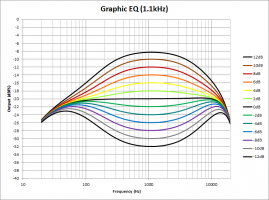
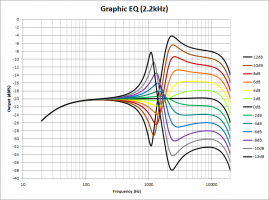
I like this mostly for pre-EQ'ing my tone before it hits the amp. I have good control over whether I want more upper or lower mids and can also balance the amount of thump vs. punch, which allows me to thicken the tone without making it muddy. It would also work well to provide final EQ to a clean tone; however, I usually don't use it post-amp on my high gain patches, because I don't have enough bands to fine-tune how I want, at least not for the brighter half of the spectrum. Sometimes I use it to balance the upper and lower mids and punch, though.
Top of EQ
Ii. Parametric EQ
The best effect on the Pod HD IMO is the parametric EQ. My only regret is that Line 6 doesn't make a dual parametric EQ, that ditches the Lows/Highs parameters and instead gives you another set of Freq, Q, and Gain controls; so you'd get two EQ's in one effect block (and you use less DSP). Its biggest problem is that it measures frequency in terms of percentage, instead of HZ. Here is the best translation I've seen, done by community member alpernar. His results seem to agree with the video Matt made which I linked above. The results I got seem to be a little higher than them, but I trust their results over mine. 2 beats 1.
| % | Freq (HZ) | % | Freq (HZ) | ||
| 0% | 55% | ||||
| 5% | 60% | ||||
| 10% | 65% | ||||
| 15% | 70% | ||||
| 20% | 75% | ||||
| 25% | 80% | ||||
| 30% | 85% | ||||
| 35% | 90% | ||||
| 40% | 95% | ||||
| 45% | 100% |
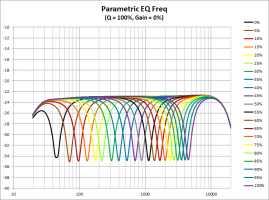

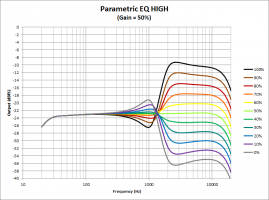


The gain seems to provide +12/-15db for the parametric band. As for the shelves, the low shelf has around +/-15 db of gain, with everything below 100 HZ flat and a slope from 100 HZ to 200 HZ. The high shelf has around +/-12 db of gain, with everything above 2 kHZ flat and a slope from 1 kHZ to 2 kHZ.
I'll almost always use 1-3 Parametric EQ's on all my patches. No other EQ controls allows you pinpoint exactly a certain frequency range to boost/cut. This can be useful to make the entire signal brighter or darker, add a slight or dramatic mids cut/boost, add a touch of presence, suck out a boomy or fizzy spot, etc.
Top of EQ
Iii. Studio EQ
The other EQ effect I like to use is the Studio EQ. It gives you two peak/valley controls, each with configurable center frequency and gain, both with a fairly wide Q (~4-6 octaves). I used to like to use it to adjust the very high and low end, but I have discovered the mid-focus actually does this better once you learn how to use it. The main advantage of this EQ is that it has two bands, so for general boost/cuts you can use it and take up less DSP than two Parametric EQs.

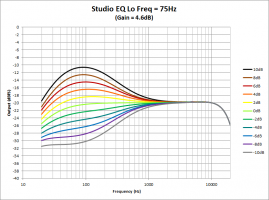

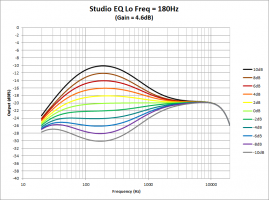
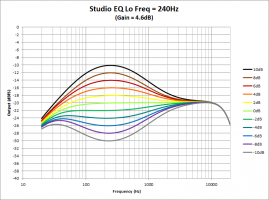






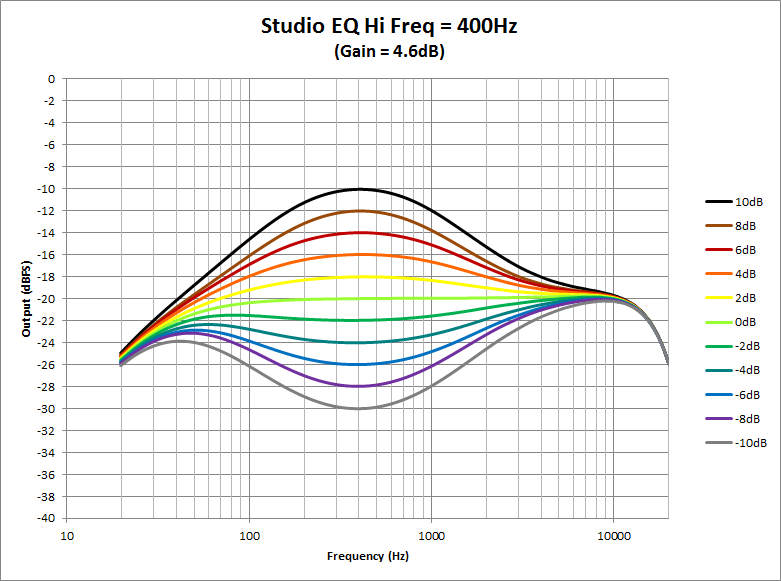
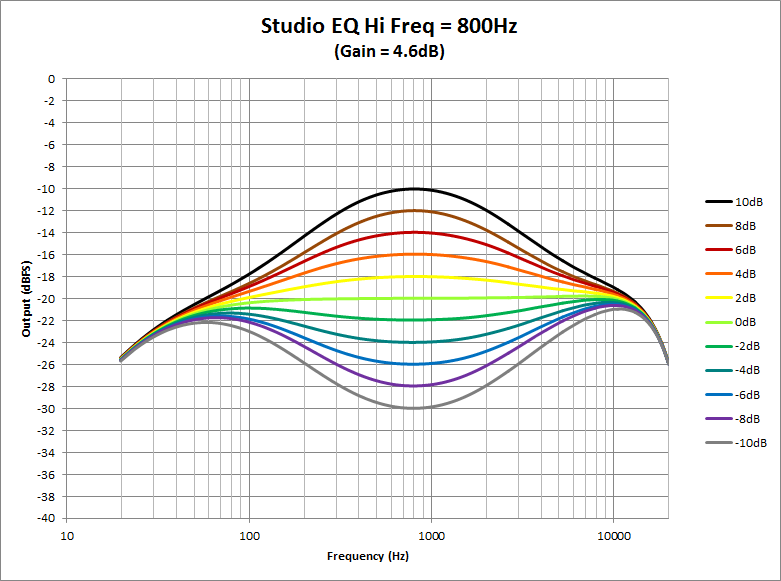


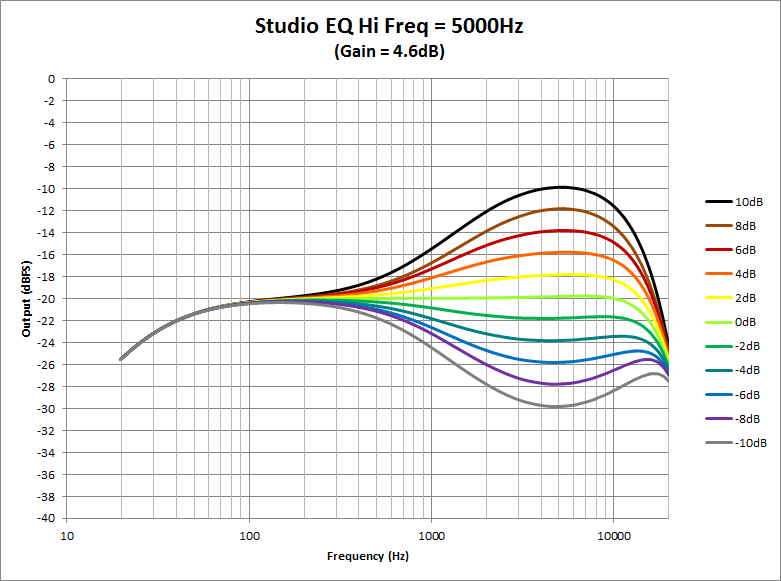
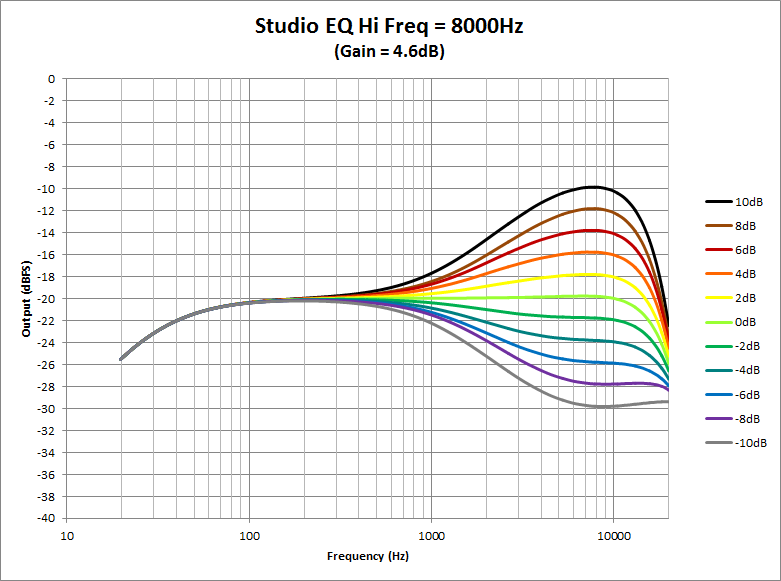
Top of EQ
Date: 2016-01-03; view: 1155
| <== previous page | | | next page ==> |
| Viii. My Favorite Combinations | | | Iv. 4 Band Shift EQ |