
CATEGORIES:
BiologyChemistryConstructionCultureEcologyEconomyElectronicsFinanceGeographyHistoryInformaticsLawMathematicsMechanicsMedicineOtherPedagogyPhilosophyPhysicsPolicyPsychologySociologySportTourism
Use-Cases for Part 1
Ticketing
Khafizova Aru CSSE-125R
Use-Cases for Part 1
(a) New client account registration:
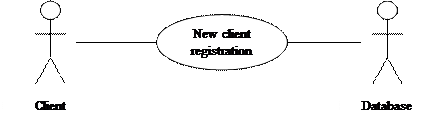 |
Basic Scenario:
- Client selects “Register as New Client”.
- Client fills in identity and contact information.
- Client selects “Register”.
- System proposes account name and requests password.
- Client enters password.
- System creates account in the database.
- System displays work screen to Client.
(b) Client login:
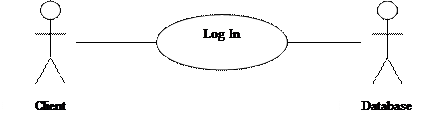 |
Basic Scenario:
- Client enters account name and login.
- Client selects “Log in”.
- System checks account name and password in database.
- System registers logged-in state in the database.
- System displays work screen to Client.
Client logout:
 |
Basic Scenario:
- Client selects “Log out”.
- System registers logged-out state in the database.
(c) Client creation of an event:
 |
Basic Scenario:
- Client selects “Create New Event”.
- Client fills in name, type, description, date(s), available seats and prices.
- Client selects “Create”.
- System creates event in the database.
- System displays work screen to Client.
(d) Buyer search of upcoming events:
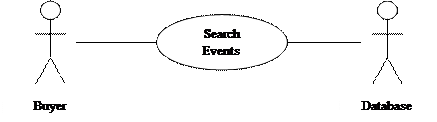 |
Basic Scenario:
- Buyer selects “Search Events”.
- Buyer fills in name, type, and/or description keyword(s).
- Buyer selects “Search”.
- System searches events in the database.
- System displays search results to Buyer.
(e) Buyer viewing of remaining seats:
 |
Basic Scenario:
- Buyer selects event from search results.
- Buyer fills in desired date.
- Buyer selects “View”.
- System fetches available seats for the event on the given date from the database.
- System displays available seats to the Buyer.
(f) Buyer purchase of seats:
 |
Basic Scenario:
- Buyer selects one or more seats for an event on a given date.
- Buyer selects “Buy”.
- Buyer fills in credit card information, e-mail address, billing address, and shipping address.
- Buyer selects “Confirm”.
- System ensures that the selected seats are still available; if not, it refreshes the view of available seats for the Buyer.
- System registers the purchase of the seats (i.e., no longer available) in the database.
- System sends e-mail confirmation to the event’s Client and to the Buyer.
(g) Weekly reports sent to the client by email reflecting the history of seat purchases for each of the client’s upcoming events:
 |
Basic Scenario:
- Every Monday, for each active Client, the system determines the history of seat purchases for each event that was still upcoming as of the previous Monday.
- The system sends an e-mail to each Client with the history report.
Date: 2015-12-24; view: 1102
| <== previous page | | | next page ==> |
| Submission date 11/30/2015 | | | Testing/Deployment Grid for Part 2 |