
CATEGORIES:
BiologyChemistryConstructionCultureEcologyEconomyElectronicsFinanceGeographyHistoryInformaticsLawMathematicsMechanicsMedicineOtherPedagogyPhilosophyPhysicsPolicyPsychologySociologySportTourism
Example of Texture Maps

Please note the metalness map approach was used in this scenario. (source)
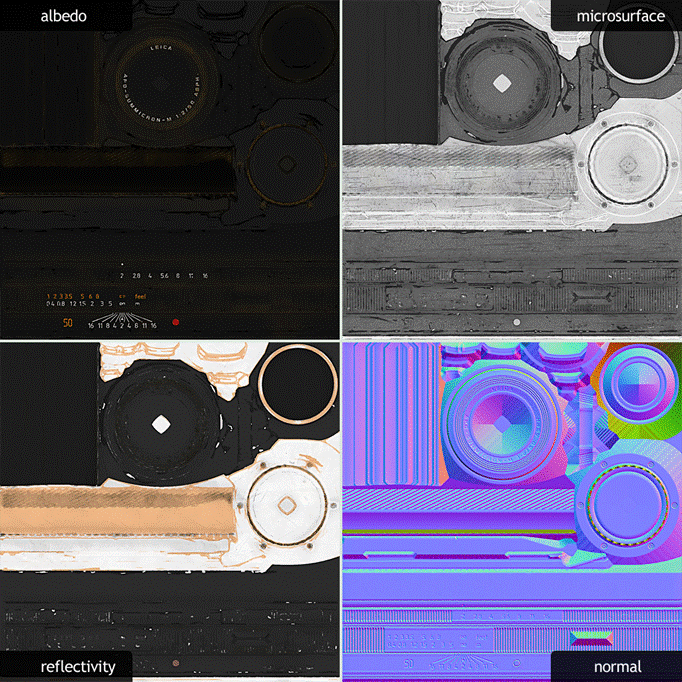
Please note the specular map workflow was used in this scenario. (source)
Creating Texture Content(source)


There are many ways to create texture content for PBR systems; the exact method you choose will depend on your personal preferences and what software you have available to you. Here is a quick recap of the method I used to create the lens above:
First, basic materials were created in Toolbag for each surface type using a combination of tiling textures from Megascans, measured data from known materials, and where lacking appropriate reference, logic and observation, to determine the values. Creating the base materials in Toolbag allows me to quickly adjust values and offers a very accurate preview of the end result.
Tip:Often I assign base materials directly to my high poly model to get a clear idea of how the texture will come together before doing the final bakes.
After setting up my base materials I brought the values and textures into Photoshop and started layering them in a logical manner. Brass at the bottom, nickel plating, matte primer, semi-gloss textured paint, paint for the lettering, and finally the red glossy plastic. This layering setup provides an easy way to reveal the various materials below with simple masks.
After I have my base layers set up and blended together to represent various stages of wear, I added some extra details. First I used dDo to generate a dust and dirt pass, and then I finished it off with fine surface variation in the gloss map.
The exact method you use to create content for a PBR system is much less important than the end result, so feel free to experiment and figure out what works best for your needs. However, you should void tweaking materials values to look more interesting in a specific lighting environment. Using sound base values for your materials can greatly simplify the process, increase consistency and asset reuse on larger projects, and will ensure that your assets always look great no matter how you light them.
Date: 2015-12-24; view: 1734
| <== previous page | | | next page ==> |
| Most Common Workflows | | | Material Reference Values |