
CATEGORIES:
BiologyChemistryConstructionCultureEcologyEconomyElectronicsFinanceGeographyHistoryInformaticsLawMathematicsMechanicsMedicineOtherPedagogyPhilosophyPhysicsPolicyPsychologySociologySportTourism
Use 10Base-T in operation.
When setting up the operation of the modem in a router mode it is necessary to enter menu 3.2– «TCP/IP Ethernet Setup»(Figure 2.13).
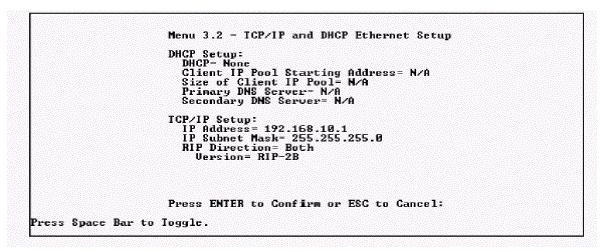
Figure 2.13– Menu 3.2– «TCP/IP Ethernet Setup»
In this menu it is necessary to enter the following:
IP Address–Enter Prestige IP-address in decimal form with separating points, e.g., 192.68.135.5.
IP Subnet Mask– Prestige will automatically calculate the given mask, originating from the assigned IP-address. Until there is special necessity for subnetworking, it is necessary to use a subnet mask by default as it is calculated by Prestige.
All other parameters are left without changes.
Menu 11–Remote Node Setup
The remote node is required for direct connection to a remote network.
Enter 11to transit to menu 11 – «Remote Node Setup» in the main menu. When menu 11 is put out, enter remote node number (from 1 to 4) which is desirable for configuring for the bridge,as shown in Figure 2.14:
Rem Node Nameis a mandatory field. Enter a descriptive name for a remote node, e.g., client. This field can contain to eight characters. The name of each remote node should be unique and should not coincide with the names of remote nodes or with the names of remote switched users.
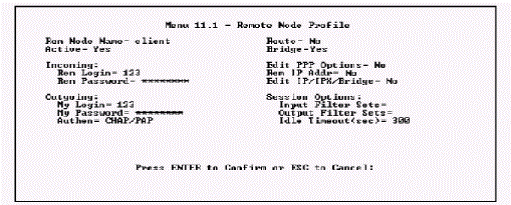
Figure 2.14– Menu11 – «Remote Node Setup»
Active– Press the key of a blank to switch between Yes and No. When the remote node is inactive, it does not influence the operation of Prestige even in spite of the fact that nodes are displayed with the sign «–» (minus) which is put out before a hostname in menu 11.
Incoming: Rem Node Login Name.Itis a mandatory field in which you set a login to access remote Prestige to yours. The registration name together with the remote node password (Rem Node Password) will be used for authentification of incoming calls from the given site.
Incoming:Rem Node Password.
Outgoing: My Login Name–Enter a registration name which your Prestige will use when calling remote Prestige.
Outgoing: My Password.Itis a mandatory field andis similar for the password.
Bridge – Transmission across the bridge is used for those protocols which Prestige does not support, or for those protocols which have not been included in the previous Route field, e.g., SNA. When transmission across the bridge is included, Prestige will transfer any package which it does not recognize, to the given remote node; otherwise all not recognized packages will be dumped. Disadvantage of transmission across the bridge is creation of great volume of traffic. Press a blank key to select Yesor No.
At this point modem setup in a bridge mode is ended.
To configure the modem in a router mode, item 11 will look so in Figure 2.15:
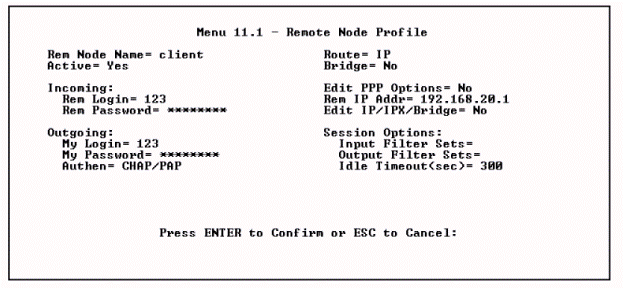
Figure 2.15 – Menu11 – «Remote Node Setup»
Route– It the necessary to install value IPin thegiven field.
IP Addris a mandatory field if IP is installed in the field Route.
Enter an IP-address of the given remote node.
Edit IP/IPX/Bridge Options– Pass to this field for editing parameters editing of protocols, select Yes and press the key Enter.
There will be a transition to menu 11.3 – «Remote Node Network Layer Options»(Figure 2.16).
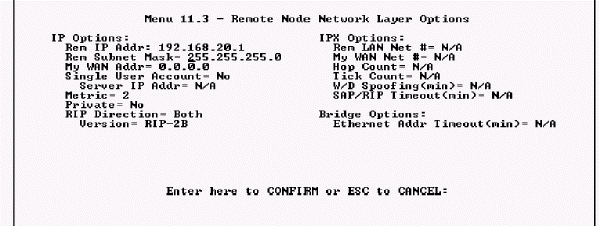
Figure 2.16– Menu 11.3 – «Remote Node Network Layer Options»
It is necessary to edit the following items in this menu:
Rem IP Address– Here there is an IP-address which has been entered for a given remote node in the previous menu.
Rem IP Subnet Mask– In this case an IP-address, assigned to port WAN Prestige should be entered. Pay attention that in this field the address which is assigned local Prestige is entered, instead to a remote router.
Single User Account– In the given field it is necessary to install yes in order to include functionality of the single user account (Network Address Translation) for a given node.
Press a blank key, to switch between Yes and No.
At this point Prestige setup in a router mode is completed and you can check up link presence between workstations by means of ping command or other resources.
CHECK-UP QUESTIONS
3.1 Name the main limitation and disadvantages when using repeaters, bridges and switches when we break down a network into subnets.
3.2 What is the router and at what level of OSI model does it work?
3.3 Name the main functions of a router.
3.4 What is the remote bridge?
3.5 Name the main disadvantages of outers.
3.6 Explain the main differences between bridges and routers.
3.7 Name the main distinctions in Zyxel Prestige 128L setup as a bridge and a router.
3.8 Name functionalities of Zyxel Prestige 128L modem/
3.9 Describe the assignment of indicators and Zyxel Prestige 128L slots.
HOME ASSIGNMENTS
4.1 Study key principles.
4.2 Prepare answers to chek-up questions.
Date: 2015-12-24; view: 1327
| <== previous page | | | next page ==> |
| Setup of Zyxel Prestige 128L bridge-router | | | Anton Chekhov's Play The Bear: A Tragedy Masquerading as a Farce |