
CATEGORIES:
BiologyChemistryConstructionCultureEcologyEconomyElectronicsFinanceGeographyHistoryInformaticsLawMathematicsMechanicsMedicineOtherPedagogyPhilosophyPhysicsPolicyPsychologySociologySportTourism
Audio Control Panel Controls
The audio control panels (ACP) permit the crew to listen to VOR station audio or the morse code station identifier.
You use the ACP volume control switches to select the VOR/MB system you want to listen to. The NAV 1 volume control selects the VOR/MB receiver 1 audio and the NAV 2 volume control selects VOR/MB receiver 2 audio.
The voice/range selector permits you to listen to only voice audio in the voice (V) position. The range ® position permits you to listen to the station morse code identifier. With the selector in the both (B) position, you can listen to both the voice audio and the morse code station identifier.
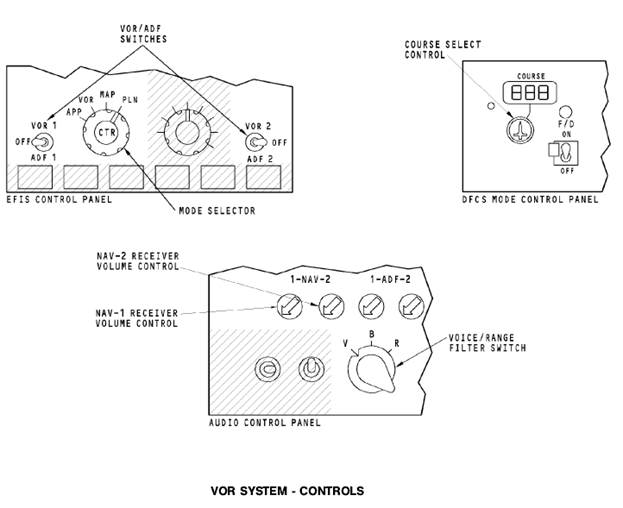
VOR SYSTEM - RADIO MAGNETIC INDICATOR DISPLAYS
General
The radio magnetic indicator (RMI) shows bearing data to a VOR or ADF station with reference to the airplane magnetic heading.
The RMI has two bearing pointers. There is a fail flag for bearing pointer 1, and a fail flag for bearing pointer 2. The bearing pointer 1 and flag 1 show bearing and status from the VOR/MB receiver 1 or ADF receiver 1. The bearing pointer 2 and flag 2 show bearing and status from the VOR/MB receiver 2 or ADF receiver 2.
Set the bearing pointer VOR/ADF selectors to VOR to show VOR bearing on bearing pointers 1 and 2.
With the VOR/ADF selectors in the VOR position, the fail flags show for invalid data from the VOR/MB receivers.

VOR SYSTEM - EFIS NORMAL DISPLAYS
General
VOR data shows on the captain and first officer displays. To show VOR displays, you must select the VOR mode on the EFIS control panels and enter a valid VOR frequency on the NAV control panels.
Bearing Pointers
Bearing pointers 1 and 2 show in green around the edge of the compass rose when you set the VOR/ADF switches on the EFIS control panels to the VOR position. There is a pointer head and tail for both bearing pointers. The bearing pointers show on the expanded displays if the VOR bearing is in the compass rose display limit. The bearing pointers can show VOR data in the APP, VOR, and MAP modes.
The DEUs remove the bearing pointers when the VOR bearing from the VOR/MB receivers is NCD. The DEUs also remove the bearing pointers when you set the VOR/ADF selector switches on the EFIS control panels to OFF.
The NAV data source shows in green at the bottom left and right corners of the display for bearing pointers 1 or 2. The display also shows the frequency or identifier for the active station.
Date: 2015-12-24; view: 1531
| <== previous page | | | next page ==> |
| VOR SYSTEM - FUNCTIONAL DESCRIPTION | | | Deviation Bar and Scale |