
CATEGORIES:
BiologyChemistryConstructionCultureEcologyEconomyElectronicsFinanceGeographyHistoryInformaticsLawMathematicsMechanicsMedicineOtherPedagogyPhilosophyPhysicsPolicyPsychologySociologySportTourism
COMPUTER OPERATING SYSTEM SOFTWARE
Software Concepts & Productivity Tools
Students should be able to:
· Distinguish between systems programs and application programs: Systems software: operating systems, translators, utilities: Application software: general purpose, special purpose, custom written. Customization, integrated software.
· Explain the functions of an operating system: File management, memory management, security, device management, input/output management, user interface, process management.
· Distinguish among multitasking, multiprocessing and multiprogramming: Basic treatment of these terms.
· Explain the different types of processing modes: Batch processing, real-time, on-line, time-sharing.
· Distinguish between types of user interface. Software interface: Command driven, graphical user interface (GUI) (menu driven, pull-down and pop-up menus, icons). Hardware interface: touch screens, non- visual interface, sensors, and Braille keyboards.
- Appreciate the need and importance of an Operating System
· Identify different types of software - utility, general purpose application software, specific purpose application software and developer tools
· Perform basic operations in word processor, spreadsheet tool, presentation tool and database tool
- Differentiate between interpreter, compiler and assembler
- Understand the various components of an Integrated Development Environment
We are all familiar with the fact that the computer is a programmable electronic device that performs mathematical calculations and logical operations and can especially process, store and retrieve large amounts of data very quickly. The computer has hardware components and software that help us work with the computer. Hardware is one that is tangible. The storage devices (Hard disk, CD's etc.), mouse, keyboard, CPU and display devices (Monitor) are Hardware. Computer instructions that can be stored electronically is Software. In this chapter we will discuss more about software and its different types.
Types of Software
Software can be divided into different types depending upon their uses and application. Software can be broadly divided into two categories such as System Software & Application Software. Software required to run and maintain basic components of computer system come under the category of system software whereas software required to solve some specific task of daily use is generally called application software. An operating system is an example of system software while documentation tool, a presentation tool, a spreadsheet tool are all examples of application software. Even your favorite computer game is an example of application software.
System Software
Being an electronic device, a computer as such can not perform anything of its own. The functions of all the physical components of a computer system are guided by some instructions or program collectively known as System Software. System Software controls all internal activities inside a computer system and between all attached components of a computer system. It controls all possible activities inside the computer system which can be summarized as follows:
v Reads data and instructions through the input devices;
v Translates all data and instruction into computer understandable form and vice versa;
v Controls all devices attached to the computer system;
v Processes and generates the result on the output devices;
Some common examples of System Software as follows:
| v BIOS v Operating System v Device Drivers v Language Processors BIOS The basic input/output system (BIOS) is also commonly known as the System BIOS. The BIOS is boot firmware, a small program that controls various electronic devices attached to the main computer system. It is designed to be the first set of instructions run by a Computer when powered on. The initial function of the BIOS is to initialize system devices such as the RAM, hard disk, CD/DVD drive, video display card, and other hardware. | 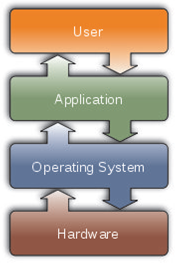 Figure 3.1 Interacting with Hardware
Figure 3.1 Interacting with Hardware
|
| The BIOS sets the machine hardware into a known state to help the operating system to configure the hardware components. This process is known as booting, or booting up. BIOS programs are stored on a chip as shown in Figure 2.4. | |
 Figure 3.2 BIOS chip
When a computer first starts up, it is automatically running in supervisor mode. The first few programs to run on the computer, being the BIOS, bootloader and the operating system have unlimited access to hardware.
Figure 3.2 BIOS chip
When a computer first starts up, it is automatically running in supervisor mode. The first few programs to run on the computer, being the BIOS, bootloader and the operating system have unlimited access to hardware.
| |
| Know more Boot firmware is the ROM-based software that controls a computer from the time that it is turned on until the primary operating system has taken control of the machine. The main function of boot firmware is to initialize the hardware and then to "boot" (load and execute) the primary operating system. Secondary functions include testing the hardware, managing hardware configuration information, and providing tools for debugging in case of faulty hardware or software. |
Operating System
An operating System is the most important program that runs on a computer. It is stored (installed) on the hard disk or any other external storage device. It is the first program to be executed on a computer after the BIOS. Every computer must have an operating system to operate all its components and run other programs. Operating system is a set of system programs that controls and coordinates the operations of a computer system. Operating systems perform all basic tasks, such as identifying basic input/output devices, accepting input from the input devices, sending results to the output devices, keeping track of files and directories on the disk, and controlling other peripheral devices such as disk drives and printers as shown in Figure 3.3.
Date: 2015-12-17; view: 1231
| <== previous page | | | next page ==> |
| More about communication bus | | | Need for an Operating System |