
CATEGORIES:
BiologyChemistryConstructionCultureEcologyEconomyElectronicsFinanceGeographyHistoryInformaticsLawMathematicsMechanicsMedicineOtherPedagogyPhilosophyPhysicsPolicyPsychologySociologySportTourism
Internet-based project work
1.Why do Internet-based project work?
2.Basic projects
3.Internet-based simulations
4.Webquests
5.Webquest creation
Why do Internet-based project work?
A natural progression from using individual web pages and websites in the classroom is to move on to online project work. This will be an extension of the kind of individual-lesson work we have looked at in Chapter 3 and will involve the use of the Internet over a series of lessons. There are many compelling reasons for using Internet-based projects in the classroom:
1 They are a structured way for teachers to begin to incorporate the Internet into
the language classroom, on both a short-term and a long-term basis. No specialist
technical knowledge is needed either to produce or to use Internet-based projects.
However, it is certainly true that they will take time to plan and design, so it
is well worth looking around on the Internet to see if something appropriate already exists before sitting down to create your own project.
2 More often than not, they are group activities and, as a result, lend themselves to communication and the sharing of knowledge, two principal goals of language teaching itself. The use of projects encourages cooperative learning, and therefore stimulates interaction.
3 They can be used simply for language learning purposes, but can also be interdisciplinary, allowing for cross-over into other departments and subject areas. This can often give them a more 'real-world' look and feel, and provide greater motivation for the learner.
4 They encourage critical thinking skills. Learners are not required to simply regurgitate information they find, but have to transform that information in order to achieve a given task.
In the context of doing project work, the Internet can be thought of as an enormous encyclopedia because it gives our learners quick access to a wealth of information which they can use to carry out their project tasks. A good example of such a source is Wikipedia (www.wikipedia.org), a collaborative encyclopedia produced by and for the Internet community. Wikipedia has thousands of articles on many different subjects, and is an ideal place to start when doing project work that requires factual information about people and Have your learners write down the name of their favourite actor and mind-map what they know about him or her. Use the following as a guide:
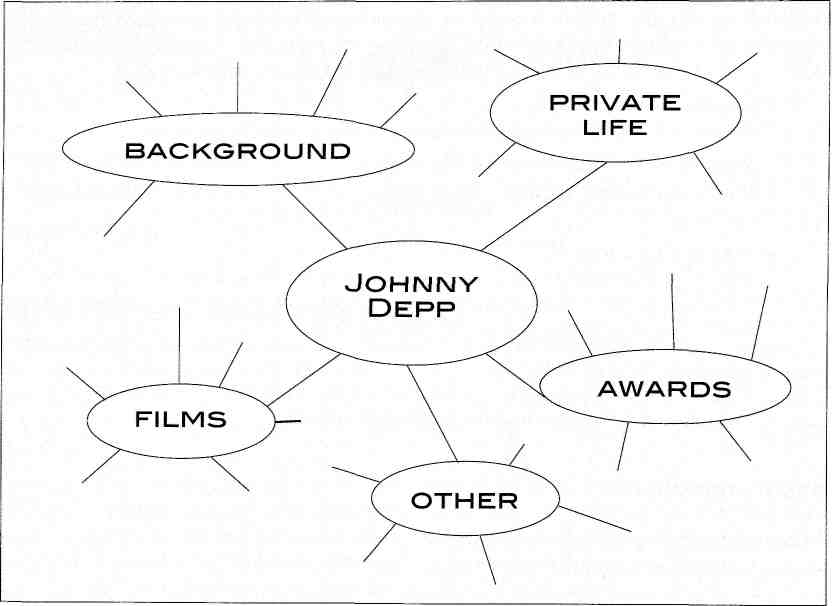
Once they have written down what they know, have them make a list of things they don't know, but would like to find out.
Second lesson
This second lesson requires a fair bit of work on the part of you, the teacher. If you think you may be short of time, limit the names of actors in the first lesson to a small selection that you have already researched.
Before the lesson you will need to find useful sites to match the choice of actors your learners made. Make sure that they are simple enough for the level, and include as much of the information sought as possible. You can use the skills you acquired in Chapter 3 to accomplish this. Remember that for biographical information you can search using a part phrase such as "Johnny Depp was born in". Alternatively, and if your learners are comfortable with searching and dealing with websites, have them find their own. In this lesson, your learners will visit the identified sites and complete their mind-map, as far as possible.
In the next stage, you will need to provide them with a model biography. Check out Wikipedia for examples (e.g. http://en.wikipedia.org/wiki/Johnny_Depp) and rewrite one example to your students' language level. You may decide to do some comprehension work on your model text at this time, working on the structures and vocabulary areas that you want them to include in their biographies. Third lesson
This third lesson involves making the final product. By now your learners will have collected all the information they need and will also have seen your model biography, so they should be in a position to come up with one of their own.
One way of doing this is to have them prepare a short text based on the model from the previous lesson, and then to work this up into a poster (using Microsoft Word or similar) with illustrations and photographs also taken from the Internet. Remember that you can use http://images.google.com for relevant images.
Please remember that much of what you find on the Internet will be copyright material, so please ensure that you check that you are able to use the information and images you find. In the education field this is not normally a problem - 'fair use' of copyright materials is flexible when it comes to classroom use and a picture or two from a site such as Google will be acceptable as long as you keep the materials in the classroom or your learners' homes and they are not published anywhere. When in doubt, however, it is best to email the owner of the site you are using to check that they do not mind. Their final projects might look something like this:
Date: 2014-12-22; view: 4984
| <== previous page | | | next page ==> |
| Planning lessons using the Internet | | | A high-level project - Global warming |