
CATEGORIES:
BiologyChemistryConstructionCultureEcologyEconomyElectronicsFinanceGeographyHistoryInformaticsLawMathematicsMechanicsMedicineOtherPedagogyPhilosophyPhysicsPolicyPsychologySociologySportTourism
Automate a test case
To automate a test case, we need to link it to a coded test method. You can link any unit test, coded UI test, or generic test to a test case. You’ll want to link a test method that performs the test described by the test case.
Before linking coded UI test to a test-case, we need to perform a manual test and record all the actions .
Recording your actions during a test run
In the Start Test window, select Create action recording.

Make sure to mark each step Pass or Fail as soon as you have completed it, and choose End Test when you’ve completed the last step. This makes sure the recording assigns your actions to the correct steps.

If you make a mistake
Open the editing panel at the bottom of test runner. You can delete actions there:
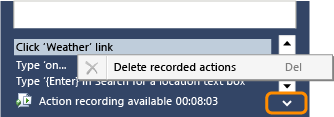
Alternatively, you can run the test again and choose Overwrite action recording.
If the test includes shared steps
You have to indicate when you finish recording the shared steps: 
If the steps include parameters
If the parameter specifies text that you have to type as a step in the test, then it will be recognized and bound into the recording. When the recording is played back with another set of parameter values, the new value will be entered instead.

But the parameter won’t be bound if it is not directly entered as text– for example, if it’s the name of something you select. When the recording is played back, you’ll have to perform that step manually.
Playing back an action recording
Select your test and run it. Don’t check the overwrite option in the Start Test dialog.

You can play the whole test, or play individual steps. Test Runner will replay the keystrokes and gestures that you recorded.
You have to verify the result of each step. The recording doesn’t verify the outputs.

7.2.2. Link Coded UI test with Test-Case
Date: 2015-12-24; view: 1000
| <== previous page | | | next page ==> |
| Configure Test Plan for manual testing | | | Create a lab environment |