
CATEGORIES:
BiologyChemistryConstructionCultureEcologyEconomyElectronicsFinanceGeographyHistoryInformaticsLawMathematicsMechanicsMedicineOtherPedagogyPhilosophyPhysicsPolicyPsychologySociologySportTourism
Changing Your Password
Figure 6-1
Figure 6-2
Back to top Closing the Program To close SecureDrive, right-click the “JetFlash SecureDrive” icon in the system tray and select “Exit”. Completely closing the program will also log you out of your Private Zone, which means you will no longer be able to access protected files unless you restart SecureDrive.exe and log back in.
Figure 7-1 Back to top FAQ Q: SecureDrive doesn’t run when I double-click its icon. What’s wrong? A: You most likely are not using your own computer and do not have Administrator privileges on the computer you are using. Q: When I exit the SecureDrive program, why do all the files in my “removable disk” disappear? A: When you exit the program, all files and folders stored in the drive letter that represents the Private Zone will become hidden so other users will be unable to access them. Q: Why are there two new drive letters in My Computer when I plug in my JetFlash? A: SecureDrive divides your JetFlash into two separate drives: one for the Public Zone and one for the Private Zone. Q: Why does my JetFlash drive show 0 bytes free space available? A: If you do not run SecureDrive and login, the Private Zone on your JetFlash drive will appear to have 0 bytes available. To use the Private Zone and display the actual available free space of your Private Zone, just run SecureDrive.exe and login. Q: I cannot find files that I copied to my JetFlash drive. A: You may have copied them to the Private Zone of your JetFlash drive. To view the files, simply run SecureDrive.exe and enter your password.
Q: SecureDrive runs every time I plug in my JetFlash drive. Can I disable it? A: You can prevent SecureDrive from running automatically by disabling the “autoplay” feature in Windows 2000 and XP (autoplay is disabled by default in Windows 7 and Vista).
Q: I don’t want a Private Zone. How do I use my JetFlash drive without any password protection? A: If you have already added a Private Zone to your JetFlash, you can remove it by simply setting the slider to 0% in the Create Partition window and clicking Format.
Back to top Date: 2015-01-11; view: 826
|


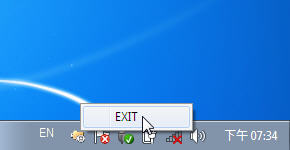 ВВВВВВВВВВВВВВВВВВВВ
ВВВВВВВВВВВВВВВВВВВВ