
Home
Random Page
CATEGORIES:
BiologyChemistryConstructionCultureEcologyEconomyElectronicsFinanceGeographyHistoryInformaticsLawMathematicsMechanicsMedicineOtherPedagogyPhilosophyPhysicsPolicyPsychologySociologySportTourism
|
| Using the Private Zone - Once you have created a Private Zone, simply open My Computer, find the CD ROM drive titled “SecureDrive” and double-click the SecureDrive.exe file within.

Figure 3-1
- To login your Private Zone, enter your password and click Login. If you cannot remember your password, click “Forget your password?” to display the hint text you entered when you first created your password.

Figure 3-2
- When you log in successfully, SecureDrive will display a confirmation window and automatically open the contents of your Private Zone.
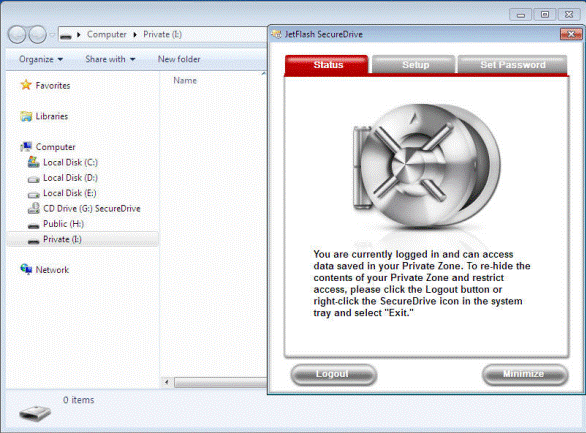 Figure 3-3 Figure 3-3
- ВClick the Minimize button or the “X” in the upper-right corner to temporarily close the SecureDrive window (your Private Zone will still be accessible).
- To re-open the SecureDrive window, simply double-click the JetFlash SecureDrive icon in the Windows System Tray.

Figure 3-4
Back to top
Date: 2015-01-11; view: 828
|
|



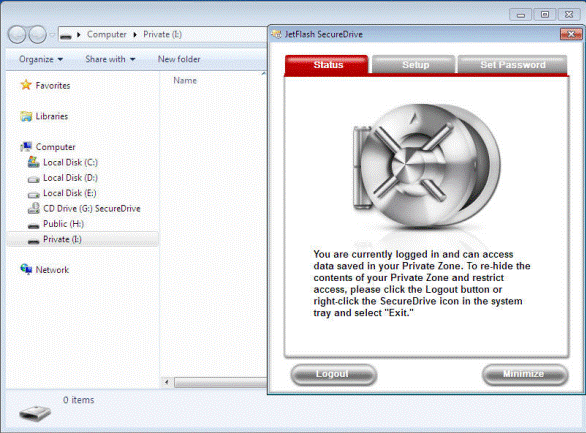 Figure 3-3
Figure 3-3