
CATEGORIES:
BiologyChemistryConstructionCultureEcologyEconomyElectronicsFinanceGeographyHistoryInformaticsLawMathematicsMechanicsMedicineOtherPedagogyPhilosophyPhysicsPolicyPsychologySociologySportTourism
Module or chip size
All RAM modules have a particular data width, which has to match the motherboard, chipset, and ultimately the CPU. Modules using the two most common RAM types, SD and DDR RAM, are 64 bits wide. The modules are built using chips which each contain a number of megabits. And since each byte needs 8 bits, more than one chip is needed to make a module. Look at the RAM chip in Fig. 130. You can see the text ”64MX4”:
Fig. 132. Text on a RAM chip.
The text in Fig. 132 indicates that the chip contains 64 x 4 mega bits of data, which is the same as 256 megabits. If we want to do some calculations, each chip contains 1024 x 1024 x 64 = 67,108,864 cells, which can each hold 4 bits of data. That gives 268,435,456 bits in total, which (when divided by 8) equals 33,554,432 bytes = 32,768 KB = 32 MB. So a 64MX4 circuit contains 32 MB, and is a standard product. This type of chip is used by many different manufacturers to make RAM modules. Modules are sold primarily in four common sizes, from 64 to 512 MB:
Fig. 133. The module size is determined by what RAM chips are used.
RAM speeds
For each type of RAM, there are modules of various sizes. But there are also modules with various speeds. The faster the RAM chips are, the more expensive the modules.
Fig. 134. The speed is measured in megahertz, but it is not possible to compare directly between the three types of RAM shown in the table. The names shown are those which are being used on the market at the time of writing, but they may change. RAM technologies
Let’s look a little more closely at the technology which is used in the various types of RAM.
In the old days Back in the 1980’s, DRAM was used. This was dynamic RAM, which was relatively slow. It was replaced by FPM (FastPage Mode) RAM which was also dynamic, only a bit faster. Originally, loose RAM chips were installed directly in large banks on the motherboard. Later people started combining the chips in modules. These came in widths of 8 bits (with 30 pins) and 32 bits (with 72 pins). The 32-bit modules were suited to the system bus for the 80486 processor, which was also 32 bits wide.
Fig. 135. Older RAM modules.
FPM RAM could not run any faster than 66 MHz, but that was fine for the system bus clock frequency in the original Pentium processors. After FPM came EDO RAM (Extended Data Out). EDO is a bit faster than FPM because the data paths to and from the RAM cells have been optimised. The gain was a 3-5 % improvement in bandwidth. The clock frequency could be increased to 75 MHz, but basically, EDO is not very different to FPM RAM. When Intel launched the Pentium processor, there was a change to using the 64 bit wide RAM modules (with 168 pins, as in Fig. 127 on page 51, which are still used for SDRAM today.
Fig. 136. An old motherboard with sockets for both 64-bit and 32-bit RAM modules. From the transition period between EDO and SDRAM.
SDRAM The big qualitative shift came in around 1997, when SDRAM (Synchronous DRAM) began to break in. This is a completely new technology, which of course required new chipsets. SDRAM, in contrast to the earlier types of RAM, operates synchronously with the system bus. Data can (in burst mode) be fetched on every clock pulse. Thus the module can operate fully synchronised with (at the same beat as) the bus – without so-called wait states (inactive clock pulses). Because they are linked synchronously to the system bus, SDRAM modules can run at much higher clock frequencies.
Another innovation in SDRAM is the small EEPROM chip called the Serial Presence Detect chip, which is mounted on the modules. It is a very small chip containing data on the modules speed, etc.
Fig. 137. The motherboard BIOS can now read SDRAM module specifications directly. DDR RAM It is expensive to produce fast RAM chips. So someone hit on a smart trick in 1999-2000, which in one blow made normal RAM twice as fast. That was the beginning of DDR RAM (Double Data Rate). See the module in Fig. 131. In DDR RAM, the clock signal is used twice. Data is transferred both when the signal rises, and when it falls. This makes it possible to perform twice as many operations per clock pulse, compared to earlier RAM types:
Fig. 138. DDR RAM sends off two data packets for each clock pulse.
Timings DDR RAM exist in many versions, with different the clock frequencies and timings. The timing indicates how many clock cycles there are wasted, when the motherboard waits for the memory to deliver the requested data. With smaller numbers, we have better timings and the CPU having fewer idle clock cycles. You may find memory modules of the same clock frequency but with different timings. The better timing, the more expensive the RAM module is. Ordinary pc users need not to speculate in special RAM with fast timing; this is primary sold to gamers and over-clockers, who tries to achieve the maximum performance from their motherboards.
Note that different timing means that the gain in terms of increased bandwidth doesn’t quite match the clock speed. It is a bit less.
Date: 2016-03-03; view: 1203
|


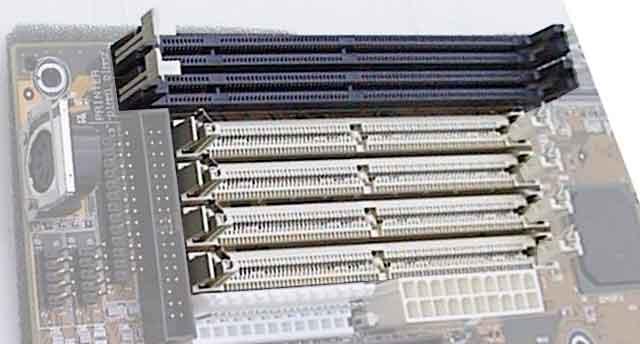
 The 100 MHz SDRAM (PC100) quickly became popular, and with new processors and chipsets, the speed was brought up to 133 MHz (PC133).
The 100 MHz SDRAM (PC100) quickly became popular, and with new processors and chipsets, the speed was brought up to 133 MHz (PC133).