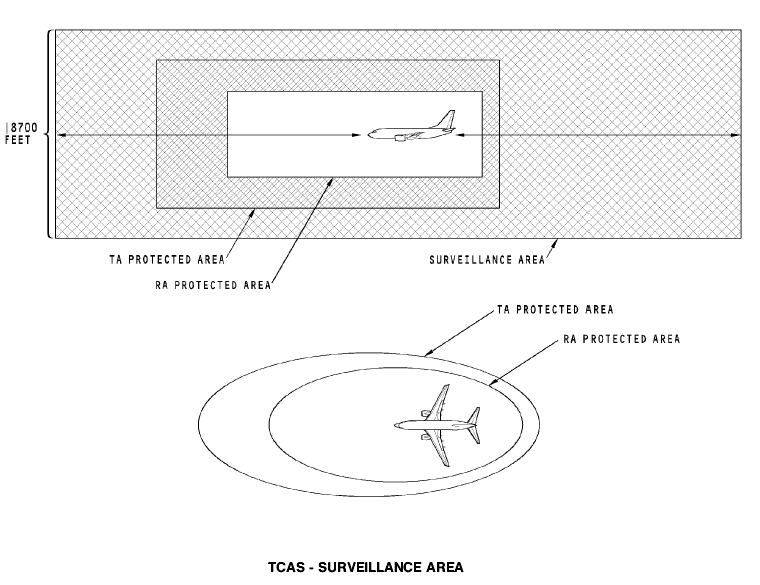CATEGORIES:
BiologyChemistryConstructionCultureEcologyEconomyElectronicsFinanceGeographyHistoryInformaticsLawMathematicsMechanicsMedicineOtherPedagogyPhilosophyPhysicsPolicyPsychologySociologySportTourism
Proximate Traffic and Other TrafficProximate traffic is an airplane with a relative altitude separation less than 1200 feet, is in a 6 nm radius of your airplane, and is not a TA or RA threat. Other traffic is an airplane with a range more than 6 nm that is not a TA or RA threat. If the range is less than 6 nm, the relative altitude must be more than 1200 feet.
TCAS - CONTROL AND DISPLAY General The EFIS control panel and the ATC control panel control the TCAS data that shows on the displays. EFIS Control Panel To show the TCAS data on the display, put the mode selector on the EFIS control panel in one of these modes: · Expanded approach · Expanded VOR · Expanded map · Centered map.
The range selector selects the range for the ND. Push the TFC (traffic) switch on the range selector to let the ND show the TCAS data. When you do this, the TFC message and the TCAS symbols of any targets show on the display. If the function selector on the ATC control panel is not in the TA or TA/RA position, the display does this: · Shows an amber message, TCAS OFF (TCAS OFF shows in all ND modes) · Removes all TCAS target symbols. To remove the TCAS messages and symbols from the display, push the TFC switch again. ATC/TCAS Control Panel The ATC/TCAS control panel sends control data through the ATC Mode S transponder to the TCAS computer. The TCAS computer sends this data to the DEU for display. The function selector puts the TCAS computer in the TA only or TA/RA mode. In the TA only mode, the TCAS does not supply RA traffic symbols or advisories. It also does not supply RA aural messages. The function selector can also put the TCAS computer in the test mode. The ND shows the relative altitude of the target above or below the symbol. TCAS - NAVIGATION DISPLAY General The TCAS computer puts traffic into these four groups: · Other traffic shows as a white open diamond, and the altitude readout is white text · Proximate traffic shows as a solid white diamond, and the altitude readout is white text · Traffic advisory (TA) shows as a solid amber circle, and the altitude readout is amber text · Resolution advisory (RA) shows as a solid red square and the altitude readout is red text. Each traffic symbol has an altitude readout. A vertical motion arrow is also shown if the airplane vertical speed is greater than 500 feet per minute (fpm). The traffic symbols show in these navigation display modes: · Center (CTR) MAP · Expanded (EXP) MAP · Expanded (EXP) VOR · Expanded (EXP) APP. Range Data Push the TFC switch on the EFIS control panel to show TCAS data. The range the EFIS control panel selects also shows on the ND. Altitude Readout Relative altitude shows in the same color as the traffic symbol on the NDs. Date: 2016-03-03; view: 2357
|