
CATEGORIES:
BiologyChemistryConstructionCultureEcologyEconomyElectronicsFinanceGeographyHistoryInformaticsLawMathematicsMechanicsMedicineOtherPedagogyPhilosophyPhysicsPolicyPsychologySociologySportTourism
Hand Control RS-232 Port Cable
In addition to some program or another that can talk to the NexStar scopes, you will need a cable to connect between the serial port on your computer/PDA and RS-232 Port on the bottom of the NexStar hand control. The same cable works for all NexStar models and you can order one from most Celestron dealers. David Carter sells pre-made cables online for a much lower price than you will usually find - www.astrogadgets.com. Mr. Carter also sells a custom cable designed for connecting to a PDA's "sync" cable (Palm Pilots, Pocket PCs, etc.) that does not require a null modem or gender changer.
This cable is also used to update the firmware in user-upgradeable versions of the hand control and starting with hand control version 4.13, can be used to update the firmware of the motor control in the mount.
If you decide to build one, here's what you need to know. Buy a telephone handset cable, the coiled type that goes from the handset to the telephone - a standard phone cable does not have the correct connector. Be sure it has four colored wires visible at both ends; some cables only have two. Remove one of the RJ plugs and attach a DB-9 connector matching the drawings below:

NexStar End of Control Cable
(connects to bottom of NexStar hand control))
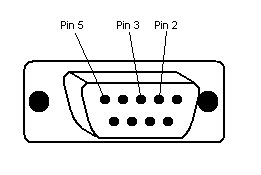
DB-9 End of Control Cable
(connects to serial port on the computer)
Note that the top drawing represents the end of the cable that connects to the NexStar hand control (this is an RJ-22) and the bottom drawing represents the end that connects to the serial port on the PC (this is a female DB-9) or on a PDA's serial CF card. The DB-9 connector will be male rather than female and pins 2 and 3 will be reversed at the DB-9 connector if you are connecting to the "sync" cable for a PDA. It is best to make the DB-9 end by crimping an RJ-11 connector (a standard phone connector) on one end of the cable and using a DB-9 to RJ-11/12 adapter (shown below), which can be found athttp://www.a2zcables.com (search for "db9 rj11"). If all of this seems complicated, better buy a pre-made cable ;-)

Date: 2016-03-03; view: 1229
| <== previous page | | | next page ==> |
| El proceso de compra de una vivienda explicado paso a paso | | | What to do in Madrid? |