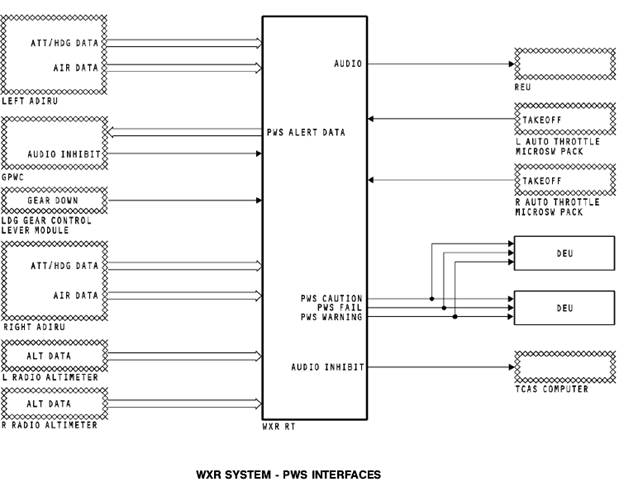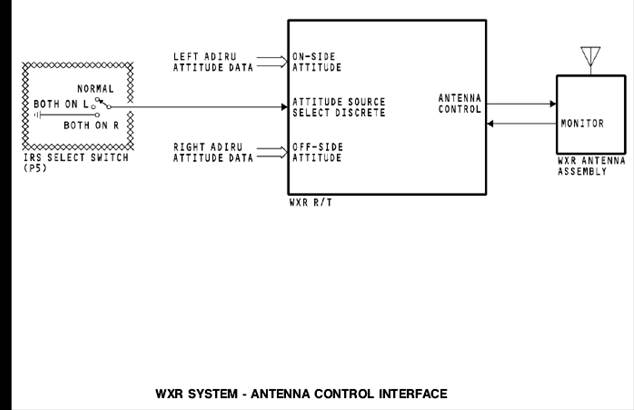CATEGORIES:
BiologyChemistryConstructionCultureEcologyEconomyElectronicsFinanceGeographyHistoryInformaticsLawMathematicsMechanicsMedicineOtherPedagogyPhilosophyPhysicsPolicyPsychologySociologySportTourism
Traffic Alert and Collision Avoidance SystemWXR sends an inhibit discrete to the traffic alert and collision avoidance system (TCAS) computer when there is a PWS alert. This discrete does these functions: · Changes resolution advisories (RAs) to traffic advisories (TAs) · Inhibits all TCAS audio alerts.
WXR SYSTEM - ANTENNA CONTROL INTERFACE Antenna Tilt The WXR panel supplies antenna tilt control signals to the WXR R/T. Attitude Sources The WXR R/T uses ADIRU attitude data to stabilize the antenna. The left ADIRU signals connect to the on-side attitude input of the WXR R/T. The right ADIRU signals connect to the off-side attitude input of the WXR R/T. Attitude Source Select Discrete Use the IRS select switch to choose the ADIRU source to the WXR R/T. Set the switch to NORMAL or BOTH ON L to use the left ADIRU input. Set the switch to BOTH ON R to use the right ADIRU input. WXR R/T Antenna Control The WXR R/T sends signals to the WXR antenna assembly to control it and make it stable. Antenna Position Monitoring The WXR antenna sends antenna position data to the WXR R/T for scan and elevation feedback.
WXR SYSTEM - CONTROL PANEL General The weather radar (WXR) control panel has these functions: · Mode selection · Tilt control · Gain control. Mode Selector The captain and first officer can show separate weather radar displays. The control panel has these mode switches: · TEST - starts a self-test of the R/T and shows the test results on the NDs · WX - R/T shows the weather data on the NDs · WX/T - R/T shows weather and turbulence data on the NDs. The turbulence range is up to a maximum of 40 nautical miles (NM). If a range more than 40 NM is set on the EFIS control panel, the NDs show weather data only . · MAP - R/T shows ground and terrain features on the NDs · IDNT - starts ground clutter suppression · TFR - push the left transfer switch to transfer the right side mode, tilt, and gain to the left side display. Tilt Control The tilt control adjusts the antenna tilt angle from +15 degrees to -15 degrees. Gain Control The gain controls adjust the gain for the WXR R/T signal returns. The switches have 10 detented positions. Turn the switch full clockwise for the CAL position. In the CAL position, the gain is set to a calibrated level by the R/T. UCAL Annunciator The UCAL annunciators show when the GAIN controls are in the uncalibrated position.
Date: 2016-01-14; view: 1408
|