
CATEGORIES:
BiologyChemistryConstructionCultureEcologyEconomyElectronicsFinanceGeographyHistoryInformaticsLawMathematicsMechanicsMedicineOtherPedagogyPhilosophyPhysicsPolicyPsychologySociologySportTourism
V. Decide whether the statements are true or false. If they are false, correct them.
UNIT 4. SPREADSHEETS
I. Read the following words:
simulate, spreadsheet, formula, alphanumeric, electronic, magazine, column, budgeting, item, primarily, acquired, datum, entire, row, request, manual, remote, percentage, advanced, dynamically, contents, either, separate, refer, specify, standard, height, acquire, sign, automatically, consider, worksheet, intersect, share, companion, tailored, reference, within, chart, current.
II. Before you read the text try to answer these questions:
1. What do you know about spreadsheets?
2. What is a cell?
3. What is the purpose of using Microsoft Excel?
III. Read and translate the following text.
Spreadsheets
A spreadsheet is a computer application that simulates a paper worksheet. It displays multiple cells that together make up a grid consisting of rows and columns. Each cell contains either alphanumeric text or numeric values. Alternatively, a spreadsheet cell may contain a formula that defines how the content of that cell is to be calculated. Spreadsheets are frequently used for financial information because of their ability to recalculate the entire sheet automatically after a change to a single cell is made.
VisiCalc is usually considered to be the first electronic spreadsheet. Lotus 1-2-3 was the leading spreadsheet of DOS era. Now Excel is generally considered to have the largest market share. The compound word «spread-sheet» means the format used to present book-keeping ledgers, invoices and the amount of payment in the cell. The concept of a spreadsheet was outlined in the paper «Budgeting Models and System Simulation» by Richard Mattessich in 1961. The subsequent work by Mattessich applied computerized spreadsheets to accounting and budgeting systems. As a rule, spreadsheets dealt primarily with the addition or subtraction of entire columns or rows rather than individual cells. Microsoft had been developing Excel on the Macintosh platform for several years. The result of including Excel to Windows 2.0 was a fully-functional Windows spreadsheet. The more robust Windows 3.x platforms of the early 1990s made it possible for Excel to take market share from Lotus and now Microsoft Excel dominates on the commercial spreadsheets market.
OpenOffice.org Calc is a freely available, open-source program modeled after Microsoft Excel. Calc can both open and save data in the Excel (XLS) file format. Calc can be acquired not only as an installation file but also as a portable program, capable of being run from a device, such as USB memory drive. It can be downloaded from the OpenOffice.org website.
A cell can be thought of as a box for holding data. A single cell is defined by its column and row. Its physical size can be tailored for its content by dragging its height or width at box intersections (See fig. 1).
| My Spreadsheet | ||||
| A | B | C | D | |
| value 1 | value 2 | value 3 | value 4 | |
Fig.1. An example of typical spreadsheet
An array of cells is called a «sheet» or «worksheet». It is analogous to an array of variables in a conventional computer program. In most implementations, many worksheets may be located within a single spreadsheet. Functionally, the spreadsheet operates as a whole and all cells operate within the spreadsheet. A cell may contain a value or formula, or it may be left empty. By convention, formulas usually begin with = sign. A value can be entered from the computer keyboard by typing into the cell. Also, a value can be based on a formula to perform calculations, display the current date and time.
Real time update feature refers to updating a cell's content periodically when its value is derived from an external source, such as a cell, in another «remote» spreadsheet. A formula assigns values to a cell or range of cells, and typically has the format:
=expression
where the expression consists of:
values, such as 2, 9, 14or 6.67E-11;
references to other cells, e.g., A1 for a single cell or B1 : B3 for a range;
arithmetic operators, e.g., +, -, *, /, and others;
relational operators, e.g., >, =, <, and others;
functions, e.g., sum (), tan (), and many others.
The available options for valid formulas depend on the particular spreadsheet implementation. Modern implementations also offer options to access custom-built functions, remote data and applications. Once entered, selected cells can optionally be «locked» to prevent from accidental overwriting. A cell can optionally be defined to specify how the value is displayed. The default display format is usually set by its initial content if not specifically previously set, so that, for example, «31/01/2009» or «31 Jan 2009» would default to the cell format of «date». Similarly, adding a «%» sign after a numeric value would tag the cell as a percentage cell format. The cell content is not changed by this format.
In the earliest spreadsheets cells were a simple two-dimensional grid. Over time, the model has been expanded to include a third dimension. The most advanced examples allow inversion and rotation operations which can slice and project the data set in various ways (See fig. 2).
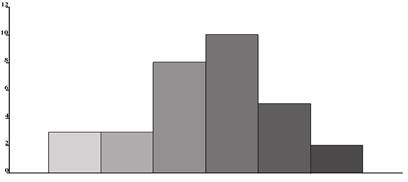
Fig. 2. An example histogram of the heights of 31 Black Cherry trees
Many spreadsheet applications permit charts, graphs or histograms to be generated from specified groups of cells which are dynamically rebuilt as cell content is changed. The generated graphic component can be either embedded within the current sheet or added as a separate object.
IV. Answer the following questions:
1. What is a spreadsheet?
2. What does a spreadsheet look like?
3. Who is the author of the concept of an electronic spreadsheet?
4. What do you know about Open Office.org Calc?
5. What is a worksheet?
6. What does real time update feature refer to?
7. What was the form of the earliest spreadsheets?
8. What do many spreadsheet applications permit?
V. Decide whether the statements are true or false. If they are false, correct them.
1. A formula assigns values to a cell or range of cells.
2. A spreadsheet is a computer application simulating a paper worksheet.
3. The concept of an electronic spreadsheet was outlined in 1961.
4. In the earliest spreadsheets, cells were a three-dimensional grid.
5. Modern implementations do not offer options to access custom-built functions.
VI. Which words in the text have the same meaning as:
often, data, the whole, determine, the biggest, quantity, idea, some, keep, is known, a lot of, start, be situated, to input, needed, suggest.
VII. Match the first part of the sentence with the second one:
1. By the time Lotus responded with usable Windows products, …
2. Sequential programming usually needs every program line and character…
3. One error usually stops the whole program …
4. All dependent cells have …
5. This makes writing and debugging programs …
6. Numbers completed Apple’s productivity suite…
7. The available options for valid formulas depend on …
8. They use spatial relationships …
9. A2 would represent the cell below …
10. Sequential programming usually requires …
a) containing the value 10.
b) typing line after line of text.
c) to be updated, too.
d) to define program relationships.
e) to be correct for a program to run.
f) Microsoft had started compiling their Office suite.
g) much easier and faster.
h) the particular spreadsheet implementation.
i) and prevents any result.
j) making it a competitor to Microsoft Office …
VIII. What do the following numbers in the text refer to?
1990s, 31/01/2009, 1961, 31, 1-2-3, 2.0, 30.
IX. Define the following terms:
alphanumeric, download, information, array, robust, keyboard, model, to display, program, two dimensional.
Date: 2016-01-03; view: 3454
| <== previous page | | | next page ==> |
| Complete the sentences using appropriate verb form. | | | Terms of endearment used for children |