
CATEGORIES:
BiologyChemistryConstructionCultureEcologyEconomyElectronicsFinanceGeographyHistoryInformaticsLawMathematicsMechanicsMedicineOtherPedagogyPhilosophyPhysicsPolicyPsychologySociologySportTourism
Data Driven Coded UI test
1. Create a new Coded UI Test project. 
2. Choose to record the actions.
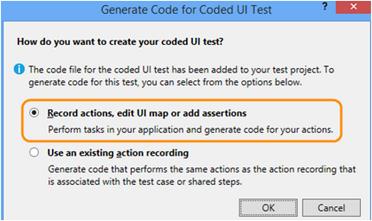
3. Open browser http://antigua.alfa-xp.com/#/ Click button "Start a Company" and start recording the test.

4. Add Information Click pause the recorder, and generate the test method. Later we’ll replace the values of this user input with values from a data file.

Close the test builder. The method is added to the test:
5. Use the Add Information method to verify that the test runs. Place the cursor in the test method shown above, open the context menu, and choose Run Tests.
The test result that shows if the test passed or failed is displayed in the Test Explorer window. To open the Test Explorer window, from the TEST menu, choose Windows and then choose Test Explorer.
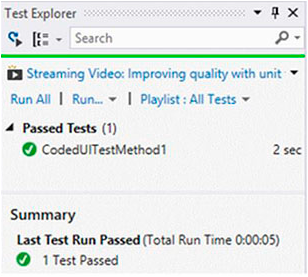
6. Because a data source can also be used for assertion parameter values—which are used by the test to verify expected values—let’s add an assertion to validate that the sum of the two numbers is correct. Place the cursor in the test method shown above, open the context menu and choose Generate Code for Coded UI Test, and then Use Coded UI Test Builder.
Map the text control in the calculator that displays the sum.

7. Click button Next, and heading back to check that whether to save the data that we have entered
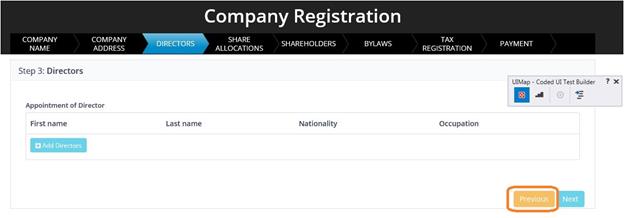
8. Yes, we all survived and that there were no losses
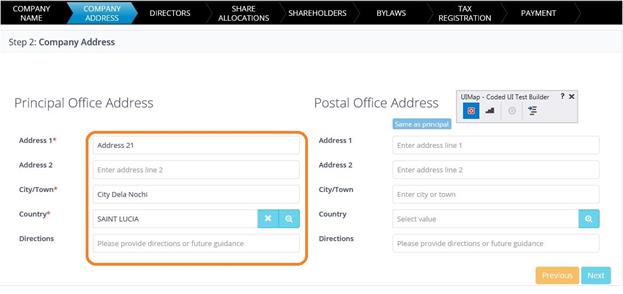
Create a data set
1. Add a text file to the data Driven Sample project named data.csv.
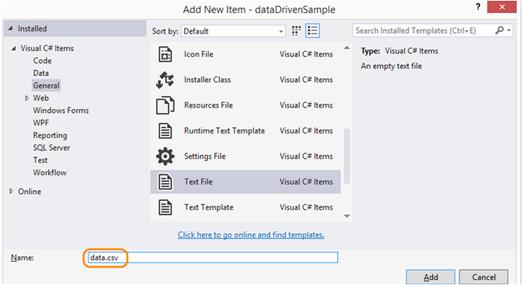
2. Populate the .csv file with the following data:
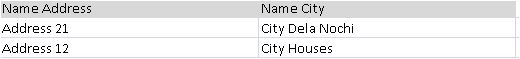
After adding the data, the file should appear as the following:

3. It is important to save the .csv file using the correct encoding. On the FILE menu, choose Advanced Save Options and choose Unicode (UTF-8 without signature) – Codepage 65001 as the encoding.
4. The .csv file, must be copied to the output directory, or the test can’t run. Use the Properties window to copy it.

Now that we have the data set created, let’s bind the data to the test.
| Name of programs | Brief description and Reference |
| Microsoft Test Manager 2013. | This is a Quick Start Guide for manual testing. The guide helps you get started quickly by describing how to create manual tests, run them and record the results by using Microsoft Test Manager. http://msdn.microsoft.com/en-us/library/vstudio/dd380763(v=vs.110).aspx |
| Microsoft Visual Studio 2013. | To install Visual Studio, you can use the installation media—for example, DVDs—or you can download the installation files from the Microsoft website. http://msdn.microsoft.com/en-us/library/e2h7fzkw.aspx |
| Test Agent Visual Studio 2013. | In this walkthrough you will learn the procedures that are used to configure a test setting that uses a test controller and test agents to distribute a load test across several machines. Additionally, this walkthrough demonstrates how to add diagnostic and data adapters to the test setting. http://msdn.microsoft.com/en-us/library/ff400223.aspx |
| Test Controller Configuration Tool 2013. | Managing Test Controllers and Test Agents with Visual Studio http://msdn.microsoft.com/en-us/library/dd695837.aspx |
| Using | |
| Microsoft Test Manager 2013. Manual Testing To Full Automation | This video clip describes how to plan and perform tests and record the manual test, and Creating Code UI, and test automation https://www.youtube.com/watch?v=C3BnnR42lHA Automate a test case in Microsoft Test Manager http://msdn.microsoft.com/en-us/library/dd380741.aspx |
| Microsoft Visual Studio 2013. Creating a Data-Driven Coded UI Test. And add on .CSV file. | To test different conditions, you can run your tests multiple times with different parameter values. Data-driven coded UI tests are a convenient way to do this. You define parameter values in a data source, and each row in the data source is an iteration of the coded UI test. The overall result of the test will be based on the outcome for all the iterations. For example, if one test iteration fails, the overall test result is failure. http://msdn.microsoft.com/en-us/library/ee624082.aspx and video: https://www.youtube.com/watch?v=FW2VADmeOoI In the video clip explains how to add a .CSV file https://www.youtube.com/watch?v=fvpxuVrrlEU |
| Microsoft Visual Studio 2013. Load Testing | Use load testing in Visual Studio Ultimate to find performance issues before you release your app. http://msdn.microsoft.com/library/dn250793.aspx and video: https://www.youtube.com/watch?v=37x8cHK7qLU |
| Standard lab environments | A standard lab environment is a collection of computers that can be managed as a group, as part of your tests. The computers can be physical or virtual Windows machines. http://msdn.microsoft.com/en-us/library/ee390842.aspx |
| Automating Builds with TFS Build Definitions | Here comes the description of the case for the creation of build http://boldradius.com/blog-post/UwOLcQEAAJV04Pl3/automating-builds-with-tfs-build and video: https://www.youtube.com/watch?v=zfSKeMU29CA |
| Release Management for Visual Studio 2013 | Support a rapid release cadence and manage simultaneous releases. Set up release paths that represent your stages from development to production. Run actions to deploy your app to an environment for that stage. Add approvers to sign off that the app has successfully passed each stage. http://msdn.microsoft.com/en-us/library/dn594436.aspx and video: https://www.youtube.com/watch?v=6Y4DnNv6Kt0 |
Date: 2015-12-24; view: 1564
| <== previous page | | | next page ==> |
| Create a release template | | | A) Have you got any nice flowers? |