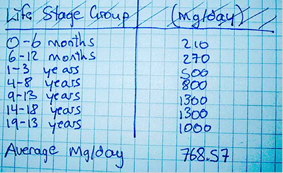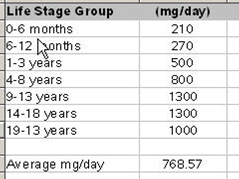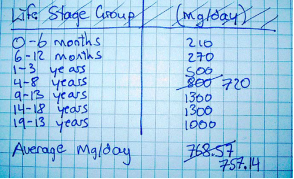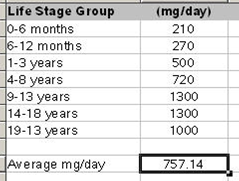CATEGORIES:
BiologyChemistryConstructionCultureEcologyEconomyElectronicsFinanceGeographyHistoryInformaticsLawMathematicsMechanicsMedicineOtherPedagogyPhilosophyPhysicsPolicyPsychologySociologySportTourism
Spreadsheet in MS EXCEL
–Creating new spreadsheets –Resizing your rows & columns –Inserting, deleting, and hiding rows & columns –Making calculations & using cell-references –Copy/paste your work into other applications
–The file names ends in «.xls» Why a Spreadsheet?
Basics of a Spreadsheet · Spreadsheets are made up of –columns –rows –and their intersections are called cells · In each cell there may be the following types of data –text (labels) –number data (constants) –formulas (mathematical equations that do all the work) Types of Data you will type Three basic types of data that can be entered:
· labels -(text with no numerical value) e.g., “Life Stage Group”, or “0-6 months” · constants -(just a number --constant value) e.g., “210”, or “270” · formulas* -(a mathematical equation used to calculate) e.g., “=10+100”, or “=123*12+78.2
Basic Math Spreadsheets have many Math functions built into them. Of the most basic operations are the standard multiply, divide, add and subtract. These operations follow the order of operations (just like algebra). Examples
Selecting Cells Date: 2015-12-17; view: 885
|